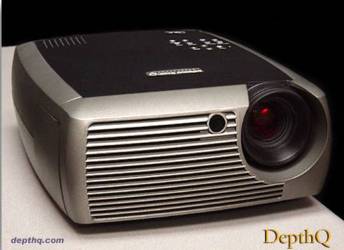
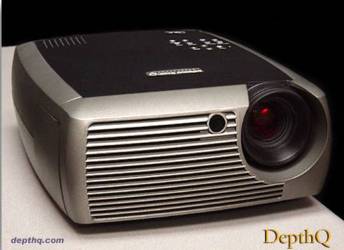
DepthQ 3D-projector review
by Christoph Bungertpage initialy released on June 12, 2005
last update oncontent
in a nutshell
pro & con
X2 vs. DepthQ
resolution
3D-format compatibility
connections
noise
ghosting
choosing the 3D-glasses
choosing a projection screen
technology comparison
alternatives
what's missing
conclusion
related Links
3D-DLP-basics
InFocus
LightspeeD
DepthQ
Gali-3D
Projector Central
Stereo3D webboard thread
gaming basics
FAQ
basics
formats
indexYou can also post questions to the webboard.

in a nutshellThe InFocus / LightspeeDDepthQ is a portable, low-cost, 1-chip-DLP SVGA projector for active stereoscopic 3D projection in conjunction with active LCD-3D-shutterglasses. It's the only 1-chip-DLP on the market allowing frame-rates of up to 120fps, providing flicker-free stereo. No special projection screen is required. The main advantages compared to other stereoscopic 3D hardware solutions are the virtual absence of ghosting and flicker, portability, large image size, large field of view, fast and easy setup, viewing comfort, multiple users.
availability
The DepthQ is already on sale. The test sample wasn't a prototype, but a specimen from mass-production.
DepthQ Pro & ConThe basic advantages and disadvantages of active 1-chip-DLP stereoscopic 3D projection can be found here: 3D-DLP-basics
X2 vs. DepthQ
The Infocus/Lightspeed DepthQ is obviously based on the Infocus X2. If you're interested in the non-3D related properties of this machine you'll sure find lots of X2-reviews on the web.
So what are the differences between the standard model X2 and the stereoscopic3D model DepthQ?
1) The DepthQ processes up to 120 frames per second for flicker-free 3D, while the X2 stops somwhere between 60 and 75 frames.
2) The DepthQ stays in perfect sync with the VGA-input signal at all resolutions and all refresh rates between 60 and 120 Hz, providing ghost-free stereoscopic 3D
3) The DepthQ is about 4 times as expensive as the X2 - $3495 vs. $799You may ask now 'why is the DepthQ so expensive compared to the X2'? There are at least 2 answers to this question. In the first place it's not expensive compared to other 3D-projection solutions. If you get two X2-projectors and all the equipment required for passive-polarization-3D-projection you'll end up in the same price-range. If you compare it to other available active DLP 3D-solutions the DepthQ is very cheap. The only alternatives are the Christie Mirage and Barco Galaxy families of projectors. These are 3-chip DLP machines which come at way higher prices - $50,000 and such.
The second answer to the price question is 'economics of scale'. Although the modifications compared to the X2 seem minor several high-paid engineers at Texas Instruments, InFocus and LightSpeed worked on the concept for 2 or 3 years. So there was some investment. At the same time they may only sell a few hundred units of the DepthQ. Taking this into account the price tag seems logical. If they sell more units the price may come down. Needless to say these companies won't comment on future prices and models yet.Talking of 'economics of scale' I still think Texas Instruments should just make the synchronized 120 fps mode a standard, turning every future DLP-projector into a potential 3D-projector. The price per unit wouldn't increase significantly and a new consumer 3D-market could emerge.
resolution
When I first read the specs of the DepthQ I was devastated to find out it's only SVGA (800x600) rather than XGA (1024x768). Since I already own an Infocus XGA-projector the idea of going back to SVGA made me sick. Well, this was until I saw the DepthQ in action. In stereoscopic mode the image look crisp and amazingly clear. The image can easily be mistaken with XGA.
3D-format compatibility
page-flipping - perfect
line-blanking - perfect
sync-doubling - works, but there are issues
native interlace - not tested
other formats - no
The DepthQ is designed to accept full-resolution page-flipping stereo format input via the VGA-connector. This seems to work flawlessly in any resolution and with any refresh rate, but the standard is 800x600@120Hz.
Line-blanking works quite as well, no wonder since the projector can't tell the difference between page-flipping and line-blanking. Signal-wise it's the same. Only problem is: you loose half of the resolution per eye, since half of the lines went black. So this is only for cases were page-flipping isn't available.
Sync-doubling does work - basically. Problem is the projector may mistake the signal as being some other resolution. As a result the image may be rescaled to a less than optimal resolution which looks poor. For example: 800x600@60Hz-sync-doubled results in a 800x300@120Hz signal. The projector seems to interpret this as a 640x480 or even lower signal and rescales accordingly - which looks poor. However the stereo remains intact all the time
Native interlace - I couldn't test this, because contemporary VGA-boards and VGA-drivers usually no longer support this ancient type of mode. However in theory it should work, maybe with similar scaling-problems as the sync-doubler mode.Other formats aren't supported. The DepthQ has no build-in electronics to handle other 3D-formats.
The video and s-video inputs aren't intended for stereo. Frame-sequential 3D-video and -DVD isn't supported.
connections
PC
The VGA-connection is guaranteed to work flawlessly for stereoscopic 3D.
I haven't tested the DVI connection, but according to LightSpeed DVI should also work for stereo3D - in 800x600@120Hz. This kind of surprises me. I wonder how to convince the graphics driver to use 120Hz on a DVI-connection. When I choose DVI on my nVidia board it's always locked at 60Hz. Another problem when using DVI is the lack of V-Sync or DDC for the shutterglasses, which is usually taken from the VGA-port. So DVI will only work for VGA-boards with dedicated DIN-3 stereo connector. The next question will be if the sync is as accurate as via VGA-connection. Anyway if they say it works they must have a reason and if it doesn't work for you, just go back to VGA. It won't harm the signal in a visible way.
Instead of having seperate standard VGA and DVI connectors the DepthQ has the M1-DA digital-analog-combi-connector typical for Infocus. For the user this has at least two disadvantages: you can't use standard cables and you can't connect a VGA and DVI source simultaneously. For the manufacturer on the other hand this has two advantages: they only have to solder one connector into the chassis and they can sell insanely expensive, proprietary cables. The Infocus projectors usually come with a M1-DA-to-VGA cable. I once ordered a M1-DA-to-DVI cable. It was hard to find, the delivery time was insane (two month or something) and the price was 10 times higher than a standard DVI-to-DVI cable.
The DepthQ also has a VGA-monitor-output. Haven't tried it. Don't know if it'll work in DVI- or even Video-input mode also - probably not.
DepthQ has dedicated composite-video and s-video inputs, which aren't suitable for stereo. It employs some de-interlacing technology, which destroys the stereo 3D. Even if it worked for stereo you would be stuck at 60Hz, like on standard DLP-projetors.
Audio
As most projectors the DepthQ has audio-inputs and -outputs for audio-pass-through. This gives you the opportunity to change the volume with the projector-remote. There may also be a little speaker in the projector, but I haven't tried it.

noise
The DepthQ is a typical presentation projector, not optimized for home-cinema. The noise in bright-mode is audible, but not offensive at all, maybe even somewhat better than my Infocus LP70. I forgot to try the Eco-mode, but who in the world would use Eco-mode in conjunction with shutterglasses?
ghosting
The main advantage of the DepthQ and DLP-technology in general is the prevention of ghosting/crosstalk. The projector itself doesn't produce any ghosting at all. Each frame is projected individually and doesn't interfere with other frames, opposed to CRT-monitors and -projectors where the 'phosphors' produce an afterglow. So the amount of ghosting when using the DepthQ is only determined by the accuracy of the synchronization of the shutterglasses and the quality of the LCD-panels of the shutterglasses.
In general it can be said that no matter how bad the synchronization and no matter how bad the LCD's the results with the DepthQ will always be better than with any CRT-based solution.
With the right controller and glasses it's possible to achieve seemingly ghost-free images even under worst-case contrast situations. It's amazing!
The absence of ghosting opens new fields of applications. On a CRT-monitor vector-CAD graphics are unbearable, on the DepthQ they start to make sense. High contrast situations, like white molecules on a black background are no problem anymore. Even a stereoscopic desktop user interface becomes a possibility. In games the HUD doesn't have to be on the zero-parallax screen plane anymore in order to look good.
choosing the 3D-glasses
For years I was testing shutterglasses on CRT-monitors. It was always clear that by far most of the perceived ghosting was produced by the CRT's 'phosphors'. On a CRT it's hard to judge the quality of the LCD-panels of shutterglasses. The DepthQ has changed this. Now that we have a ghost-free display-technology the quality of the glasses-controller and LCD's become the only possible causes of ghosting. The DepthQ reveals which LCD's can block the light almost entirely and which not. Please see this chart which shows all configurations I had the chance to try:
Connector & signal Controller IR-Emitter Glasses Ghosting - worst case test (*) DIN-3 n/a NuVision IR emitter NuVision 60GX wireless C - visible (sync problem!?) VGA (V-sync & DCC) Virtual-i n/a ASUS wired C - visible (LCD problem) VGA (V-sync & DCC) Virtual-i n/a i-Art wired C - visible (LCD problem) VGA (V-sync & DCC) Virtual-i n/a NuVision 3D-SPEX wired B - slightly visible - very good VGA (V-sync & DCC) Virtual-i n/a i/O-Display wired A - almost no ghosting - amazing DIN-3 n/a ELSA Revelator IR emitter ELSA Revelator wireless A - almost no ghosting - amazing VGA (V-sync) NuVision NSR ELSA Revelator IR emitter ELSA Revelator wireless A - almost no ghosting - amazing VGA (V-sync) i-Art Premium n/a i-Art wired C - visible (LCD problem) VGA (V-sync) i-Art Premium i-Art Premium IR emitter i-Art Premium wireless C - visible (LCD problem) VGA (V-sync) i-Art Premium i-Art Premium IR emitter i-Art Virtual Eyes/Eye3D wireless D - more ghosting (LCD problem?) VGA (V-sync) i-Art Premium n/a NuVision 3D-SPEX wired B - slightly visible - very good VGA (V-sync) i-Art Premium n/a i/O-Display wired A - almost no ghosting - amazing (*) The Ghosting test was performed using a color test pattern designed to produce ghosting (courtesy of Gali-3D). This test constitutes the 'worst case'. Under standard conditions in applications, movies and games you will see little difference between the various shutterglasses models. However if you want optimum results you should go after the most suitable glasses and controllers. By the way an IMAX-3D movie with IMAX-shutterglasses would ghosting-wise probably end up with a C-rating in this comparison.
Findings
- Ghost-free projection can be achieved with the DepthQ. If you still see ghosting try different controllers, VGA-timings, shutterglasses or batteries.
- Since the DepthQ works with 1 frame delay it requires a stereo-revese switch in hardware or software. So, for example, a combination of ELSA Revelator with the nVidia consumer stereo-driver won't work, since both of them have no reverse switch.
- Standard DIN-3, DCC or VGA-driven controllers seem to provide almost perfect sync.
- The NuVision 60GX IR emitter seems to produce some sync-ghosting. Maybe it has a biased timing optimized for CRT's. While this may be an advantage for CRT-use it turns into a disadvantage for DLP-use. This issue should be addressed.
- LCD-panels manufactured by i/O-Display/Ilixco which are distributed under such brands as eDimensional, X3D, ELSA, H3D, i-glasses seem to give the best results. The NuVision LCD-panels are larger and give almost as good results - as long as the sync is right. Standard LCD-panels as you can find in ASUS, APEC and i-Art models produce more ghosting.
- Unfortunately I had no chance to test StereoGraphics CrystalEyes with the DepthQ
- The LCD-panels usually work best in the middle. You should turn your head straight to the screen and look straight through the middle of the LCD's on both eyes. In other words, the optical axis of your eyes should form a 90 degree angle with the LCD-surface. This will help to eliminate ghosting.
- I had no chance to test the LCD-monitor-optimized-version of the eDimensional glasses. However it is expected that the LCD-version will perform not as good as the standard-version in conjunction with DLP/DepthQ.
- The ELSA Revelator-type IR-emitter (which is also sold under other brands) has a long range, but narrow beam angle, which can lead to problems when used with groups of people
choosing a projection screen
This is another major advantage of active DLP stereo projection. It works on any screen material. You can have perfect stereo on a plain white wall. If someone steps between projector and the screen you'll see a stereo-image on, in front and behind his or her shirt! It will be blurred and distorted, but the stereo will be perfect - and ghost-free.
However since the DepthQ isn't stellar bright (1600 ANSI) and more than 50 percent of the light are lost in the shutterglasses a high-gain screen is recommended. The projection shouldn't be too large either. I used a high-gain 120cm wide screen with great results.
technology comparison
ghosting number of users comfort for viewer setup and handling portability DLP + shutterglasses (DepthQ) no 1-15 (DepthQ)
>100 (3-chip-DLP cinema)good fast, easy very good, like standard presentation projector dual projector + polarization glasses yes >100 good, but usually has to keep head in upright position delicate, 2 projected images must be matched, requires special VGA-hardware limited, 2 projectors, rack, special screen and filters have to be carried HMD/VR-helmet no 1 bad, heavy headset, cables, isolation from environment varies from model to model good, but somwhat delicate to package CRT-monitor/projector + shutterglasses yes 1-5/1-15 good fast, easy CRT's are heavy, but you find them in most places CRT-monitor + circular polarizer plate (Z-Screen) + polarization glasses yes 1-5 good fast, easy large, delicate, but light 2-channel-autostereo monitor sometimes 1 has to stay in hot-spot fast, easy same as comparable 2D-flat-screens multi-channel-autostereo monitor sometimes 1-10 has to stay in hot-spot fast, easy same as comparable 2D-flat-screens Flicker isn't an issue for any of these solutions if configured properly to 120 Hz refresh or higher
alternatives
The DepthQ is currently (June 2005) the only low-cost 1-chip-DLP projector for active, flicker-free stereoscopic 3D-projection.
The only alternatives in this particular field I'm aware of are the 3-chip-DLP stereoscopic 3D projectors by Barco and Christie.
There's the Barco Galaxy family and the Christie Mirage S+ family of projectors. The prices of these professional projectors are in the high 5-digit or even 6-digit $$$ range.Apart from these there are also some active-stereo-capable 3-chip-DLP projectors for digital cinema movie theatres. These machines have their price as well and they may not reach 120 Hz refresh. They support at least 96 Hz though.
It's also possible to use certain low cost standard 1-chip-DLP projectors, such as the X1, for active stereo projection. However they have several backdraws. The maximum refresh is somwhere between 60 and 75 Hz, which causes heavy flicker. The sync may be less than than perfect, causing sync-ghosting. The resolution may be limited to a certain value. You may have to use a non-native resolution, which causes scaling issues.
what's missing
Things I would like to see in future low-cost 3D-projectors:
- VESA-DIN-3 sync output for 3D-shutterglasses - with timing adjustment- and reverse-control !
- higher resolution, at least 1024x768
- even more light
- support for frequencies up to 160 Hz
- stereo3d-support via video and s-video input for frame-sequential video and DVD
- electronics for driver-less support of more 3D-formats (like the DTI autostereo monitors have), such as line-sequential, over-under, side-by-side
- standard VGA and DVI connectors
conclusion
As expected the marriage of 1-chip-DLP and shutterglasses is a killer and blows away other low-cost 3D-solutions. No matter the source material - applications, photos, movies, games. The images look terrific on the DepthQ. No matter if alone or in a group. No matter if stationary or on travels. This is basically the first 3D-hardware for the home or small business with no serious disadvantages. Your friends and colleagues will love it - unless they're fundamentalists of the glasses-free-3D faction - and even those may get convinced.
For most professional- and enthusiast-level-3D-users the DepthQ should be the hardware solution of choice. Here we finally got a 3D-hardware with a high 'must-have' factor. Don't try it if you can't afford it, you'll get intoxicated. Let's hope the DepthQ becomes a commercial success and we see more products of it's kind plus shutterglasses optimized for DLP-projection.
Test sample provided by
Gali-3D
Brand and product names are trademarks or registered trademarks of their respective holders.
The author doesn't guarantee the accuracy of the information given on this page.
The text and images on this page are the intellectual property of the author.
Don't copy any part of it without permission!