| Author | Message | ||
M.H. Rating: N/A |
I an just testing my new experimental code - stereoscopic panorama visualiser. The code use OpenGL for graphic operations , wrapping acceleration + stereoscopy, interlaced or HW page flipped output + optional headrtacking/VFX3D output ... It simulate real time 3DOF angular motion in the scene + zooming ... Source image resolution is limited by your HW power only  (e.g. 6000x1000 with interesting zooming (e.g. 6000x1000 with interesting zooming posibilites). Tested under NT4 and Win9X. The source are 2 pseudocylindrical panorama in normal JPEG format obtained from rotation of acentricaly mounted middle wide angle (45 deg.) camera in 2 stereoscopic position ... The result images are obtained by stitching/wrapping/parallax-correcting of about 8-30 images for each eye ... The visualization code works well . I have only trouble with image shooting  . I have no stereoscopic camera, I must simulate it by . I have no stereoscopic camera, I must simulate it by double usage the same camera. The result is that the whole image acquisition takes about 15 minute = I have trouble with moving objects (I can compensate changing lighting condition in software way). Is there anybody with good stereoscopy camera + good montage (preferably hyperstereoscopic with camera distances about 15-30 cm) who would like to help me to obtain sample scenes for this system ? I can send him instuctions how to correctly shoot such scene + the testing version of the visualization code (works on any common graphic card in combination with LCD glasses + line blanking, not only on the OpenGL professional monstrosities witch I normaly use ). I can do for him the scene image aligmant/procesing as well. Let me know , please, if you are interested in cooperation ... | ||
Eric Lindstrom Rating: N/A |
Have you thought of using one of those stereoscopic Nu-view camcorder adapters in your camera, and then seperating the resulting images from the footage, and recombining them into two seperate panoramic files? Perhaps this solution isn't adequate for your needs, maybe the frame rate wouldn't be up to snuff. Still, it's just an idea. Either way, it would essentially cut the time to shoot the panorama in half. -Eric L. | ||
Anonymous Rating: N/A |
I think that based upon the request that the Nu-View would not have enough stereo separtion (30cm is about 12"!!!!!). Also, the resolution of a video camera is fairly low, so while it would most likely work, the quality would not be at the high level that Michal is used to producing. | ||
M.H. Rating: N/A |
Eric L: Yes it was one of my first idea. I have NuView and a lot of experiences with this device ... Unfortunately this type of montage and image quality in not suitable for such type of panoramas. I need to have the center of the stereoscopic optic in the center of the camera rotation + I need hyperstereoscopy for better effect (especialy in HMD) + I need beter image quality than the video one (especialy for the panorama zooming option). If somebody want to cooperate - some suggestion for stereoscopy panorama shooting based on my experiments folows: 1) For videocamera as a rcording device: Do not use continuous recording, please, shot single images in "photo mode". The standard record is for no use from the interlaced nature of individual frames. Another situation will be if you use video multiplexor and only one record from both cameras .... In this case the AVI file will be of the same usage as the individual images (after left/right eye separation from individual images). Unfortunately the image resolution will be horrible low .... 2) It needs individual image overlap in the range from 15-30%. It means about 16 images for normal objective and 8 for wide angle objective .... The rotation is 22.5 or 45 deg for each shot in this case .... Tripod with written azimut angles/circle is very suitable for such work ... 3) The plane in witch the camera rotate should be as much horizontal as possible. Mounting a water-level device in the camera rotation plane for the control helps ... 4) The rotatin center shuld go throw the camera optic center. Left right camera distance from this axis shuld equal. 5) I use HMD or LCD glasses for visualization. 30 cm hyperstereoscopy looks better in both devices for midle range objects scene arangment ... 15 cm looks O.K. for in room shooting .. 6) Lock the exposition for all images on the same value ... | ||
Anonymous Rating: N/A |
OK, I have a digital cam and can get a tripod, if I want to make a stereo panorma of the horizon (5 km/3 miles away) what distance between the left and right image have? Panorma of an inside of a building with 10-50 meters away, again what camera distance? What is hyper stereo? Would the quality be OK with 10 images per panorama circle or should 20 per panorama circle (40 for a stereo pair) be used? Need this fast or can it wait? /Newbie | ||
M.H. Rating: N/A |
Anonymous: I have tested that 30 cm is good for object distance range 10 m to 100 m. Optimal camera distance will be 15 m for 3 miles type of panorama ... I have got good results with 15 cm for in room shuting with distances 3-5 meters ... Hyper stereo is anything with intercamera distance biger than the human eye distance (6.5 cm). Hyperstereoscopy is more suitable for HMD than for normal shutterglasses visualization .... The nuber of images depend on how wide angle objective does have your camera. You must get at least 15-30 % overlap .... I was using 8-20 images per eye in dependence on objective used ... I have plenty of time, no need to be in hurry ... | ||
Tadd Rating: N/A |
Michal, I wrote some code to do the same thing! Mine runs under Windows though (actually as "wallpaper" to my "desktop in a HMD" project)... The only stereo panorama I have is from Mars Pathfinder. I could send it to you if you want (actually, I'll just send you an e.mail, which I owe you). The pair is in dire need of some cleanup, though (which I started once, but never finished). It has areas where the stereo is screwed up, so either image needs localized "region shifting." Regardless, it works for proof of concept. As an FYI to everyone: stereo panoramas are quite tricky. You can't just stitch together stereo photograps taken from different angles, because in each shot, the pivot point of either eye has changed. For a monoscopic panorama, it's easy, and they make tripod mounts specifically for it -- designed to rotate the camera precisely around its focal point. Then the stitching is as seamless as possible and minimizes skew. Stereo is not so simple, because the axis of rotation is shared by two separate points. So using "standard" photographic methods, one or both images will not be correct, and this improper effect will be noticeable inside the HMD -- the stereo will just look screwed up. However, it IS possible to do and get good results -- good enough to fool the eye, with minimal distortion. The key is, and I believe this is exactly how the Pathfinder did it, to scan vertical lines from each "eye" as the setup rotates mechanically. That way, each vertical scanline comes from a slightly different vantage point. A couple years ago at SIGGRAPH there was a cool startup company called Panoptic Vision (http://www.panopticvision.com) making a camera that could do this. They were nice guys. Michal, maybe you should contact them -- at the time they offered to give me some test images (but unfortunately, I never took them up on it). The only drawback I could see to their setup was that it was slow, so basically only good for still images. We'll have to talk about this more later (my "real" job still has me absolutely swamped)... but in the meantime, good luck and have fun! Tadd (yes, I'm still lurking, but unfortunately gun-shy from spam and flames and personal attacks... which I guess continue to this day, reminiscent of good ole Mr. Vapor (maybe he hasn't gone away after all, just assumed a different name?) ) | ||
Tadd Rating: N/A |
P.S. -- Of course, the other way to get a stereo panorama is to render it! A while back I heard about a plugin (I think for 3DSMax) that would do this -- do dual camera rotations automatically, since again, you'd have to narrow the FOV rendered and not only rotate the camera, but move it circularly. Then you'd have so much more control over things, like frame rate to animate. I have a rendered movie in my head I'd *love* to do this way... | ||
M.H. Rating: N/A |
Tadd: Thank you for your information ... I was experimenting with 3D MAX as well, just by rotating 2 cameras about one center with equal distance from the center of rotation. I have shoted several experimental panorama with acentrycaly mounted 2 cameras as well. Normal stitching method for panoramas (Panorama Factory) produce relativly acceptable results ... I will put some sample on the web soon .... The math for a bit different camera montage (rotatin axes going throw center of one of the camera + another camera rotating around the frist one) is described (with examples) on this link: http://smart.iis.sinica.edu.tw/~jet/html/spisyd.html Unfortunately the author of this WWW does not respond to my E-mails ... The mathematic proces is realy horrible, but the results looks excelent .. | ||
Anonymous Rating: N/A |
Newbie here again So the rotation should be around the lens axis? Any idea how to find that 3DSMAX plugin? | ||
M.H. Rating: N/A |
Newbie: NO! This sitem was used by the thaiwna goup and it is hard to mathematicaly - post proces. I use motage: LeftCam---15cm-----rot|axis---15cm------RightCam The thaiwan group use system LeftCam|rotaxis----------30cm---------RightCam for 30 cm intercamera distance .... I was using normal Depth Charge plugin for 3D MAX + Panorma Factory for the panorama creation from the individual images ... | ||
Anonymous Rating: N/A |
Newbie here Ok, but would the results be better/worse if the rotaxis is closer to the lens in the y-direction? Fig 1: My definition of X LeftCamRightCam X-Direction Fig2: Cam seen from above Cam lens________^ Spin cam here? ________________| ________________| ________________Y Y-Direction ________________| Or spin here? ________________| Cam back________V I'm trying to explain if the rotation centre should in the centre lenght wise, like a human neck rotcentre with the eyes being 10 cm in front of the neck in the Y-direction. Or if it's better with rotating around the lens axis, like putting a stick in the ground and spin the cam around it with the stick in front of the lens all the time (height wise). Another way to explain the same thing, should I use the pre-made hole in the cam for tripod? Panorama factory for the photos too? Did you use the latest shareware Panorama Factory 2.3 or is the older Freeware 1.6 easier to use? http://www.panoramafactory.com/ | ||
Mem man Rating: N/A |
What is the max resolution of a final panorama picture? Just for one eye, say on a 128MB RAM system? I mean taking 10 shots in 1024*768 might be 10Mb RAM, but using 20 per eye, 2 eyes in 1280*1024 is 60+Mb RAM, would that work? Is the RAM the only factor? Will you be using the Win3D again, as the moview player did? | ||
M.H. Rating: N/A |
Newbie: I use the latest shareware Panorama Factory ver 2.3 for ptocesing and Winx3D for stereoscopic alignments ... The spin method with I am testing use the Y point from your picture. Just like a human with eye separation of 30 cm rotating around its body axis. Panorma Factory is not designed for cylindrical stereoscopic projection, the best camera aligment will be a bit experimental. I have got relatively good preliminaty result with the described montage - normal stereoscopic camera rotated on a tripod. Mem man: The code use fast transfer from RAM to graphic card videomemeory based on OpenGl textures creation (LIFO (Last In First Out) memory managment logic, it means that the most often used picure part is in videomemory, the rest is in RAM). The image size is theoreticaly unlimited becouse you can use even your HD as a RAM. I have done testing with two 8000x1300 cylindircaly panoramas and it was working O.K. . I will done more hard performance testing in the near future .. The limiting factor is transfer of video data from RAM to video-RAM. The panorama refresh rate could go down when the amount of tranfered image data is to hi ... I can not use Winx3D, the graphic data procesing is done by HW acclerated OpenGL commands ... It will be nessesery to transfer the OpenGL images to DirectDraw surfaces for usage with Winx3D. It will slow down the proces too much ... The code have interlaced output created by standard OpenGL commnads (HW independent solution for LCD glasses with line blanking and for the VFX3D HMD) and standard OpenGL stereoscopic output (profesional OpenGl graphic cards, GLDirect works with both LCD glasses ans VFX3D) ... It will be possible to rewrite the code from OpenGL to D3D . In this casw the Winx3D lib will be optimal for output. Unfortunately it will make the code non-portable. Existing version is OS independnet and it could be recompiled with minor changes under IRIX,LINUX and Mac (GLUT lib used for windows system abstraction). You can try the non-stereoscopic version available from this link for experiments: http://mysak.umbr.cas.cz/~husakm/Public/VFX3D_headtracking/Headtracking.html | ||
M.H. Rating: N/A |
Sorry - I use 3D-PIX for image aligment, Winx3D is just a library ... | ||
M.H. Rating: N/A |
You can dwnload some first testing image demonstrating all the mentioned problem from this link (JPS format) http://mysak.umbr.cas.cz/~husakm/Public/glPanoramaStereo/cbtest2.jpg | ||
M.H. Rating: N/A |
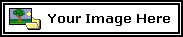 | ||
M.H. Rating: N/A |
 | ||
M.H. Rating: N/A |
The image above is overcompresed with resolutin reduced to 1/2 of original. it shows my basic problem - trouble with moving objects + non-uniform vertical parallax. I have only 1 camera for stereoscopic montage. The image was obtained by double acentrical rotation of SONY TRV310 camera with wide angle objective (photo mode). Both view were obtained by stitching of 12 images in 784x586 resolution . I had a horrible montage as well - I was about 10 deg out of horizontal rotation .... Much more better result will colud be probably obtained by 2 digital photoaparates + more stable camera montage ... | ||
ToxicX Rating: N/A |
Going to make a stereo panorama out of games, right now Quake3:Team Arena. With the Elsa stereo driver. Just looking for a fast way to split the stereo pair first, can't find a free software that does this. PicMaster is supposed to do that, but a bug makes only red/blue. Trying the latest version before I scream at the author... Tried panoramafactory and it works with the automatic panorama generation of 20 images, is that format OK? The 360 degree flat panorama? Is that what your new software will use? I recommend to everyone trying to take photos, to first take shots from games to learn a few things and get to know the panorama software. Quicker than going out and snapping 20 shots... Is a beta available for download? | ||
ToxicX Rating: N/A |
http://www.traipse.com/stereoscopic_display/ Another kind of stereo panorama system ans software with images too | ||
M.H. Rating: N/A |
Toxic: Yes. 360 deg cylindrical panorama from Panorama Factory is what I use ... Shooting the panormam for experiments from games is a nice idea ... I can not do that becouse I do not use Nvida based graphic cards .... I need some good scenes before I make a beta version public to be able to demonstrate the code power ... I have just a bit horrible trouble with source data preparation - stitiching one panorama in 18000x2000 resolution takes several hours + any graphic operation with such monstrosities is horrible slow ... 3D PIX pix does not work with such a big pictures .... But such a hi source image resolution is optimal for my code .... In adition the normal horizontal aligment algoritms are not optimal. It is nessesery to replace the pixels by values from another end of the panorama instead of cuting them away .... I hope I will not be forced to write an enought fast picture editor in adition to the visualiser  . . | ||
Anonymous Rating: N/A |
From panorama site: Win98 can handle up to 5000*10000 (50 MPixels)while NT can go a bit higher. Memory managment issues... | ||
Giorgio Bogoni Rating: N/A |
Sorry, I've downloaded Panorama from M.H.'s web site and tested it under WIN ME on a notebook (ACER 737TL, PIII 550) featuring ATI Rage Mobility Graphic Chipset (it should support hardware OpenGL). I reach only about 4 fps loading test images. I've got trouble getting OpenGL hardware support with other OpenGL applications. Does 4-fps means I've got hardware support or not? Thanks for info. | ||
M.H. Rating: N/A |
The existing version on my WWW is monoscopic only. Stereoscopic version will be make public during 3 weeks or so after some aplha testing ... You can check the OpenGL support by left clicking during the prgogram run and chosing the system info. If you will see Microsoft OpenGl, you have no HW OpenGL support (common especialy for notebooks). 4 fps relay indicate no or very bad OpenGL acceleration. It shuld give about 25 fps for old TNT based graphic card even for 9000 x 1000 panorama ... | ||
ToxicX Rating: N/A |
I get around 400 fps (windowed) on my PIII with GeForce so I guess that the ATI Rage Mobility OpenGL support isn't that advanced. The chip itself is somewhere between Voodoo1/Riva 128 and Voodoo2/TNT, but ATI never was good at drivers and everyone seems to have bad OpenGL drivers, besides NVIDIA which are OK but not good. When you view the images, is it actually slow to pan and spin around the panorama? Fluent on my setup... | ||
ToxicX Rating: N/A |
Found some stereo panormas at http://iglasses.weirdoz.org/projects/moebius/ Converting one of them to left/right images for the above mentioned viewer beta testing. left: 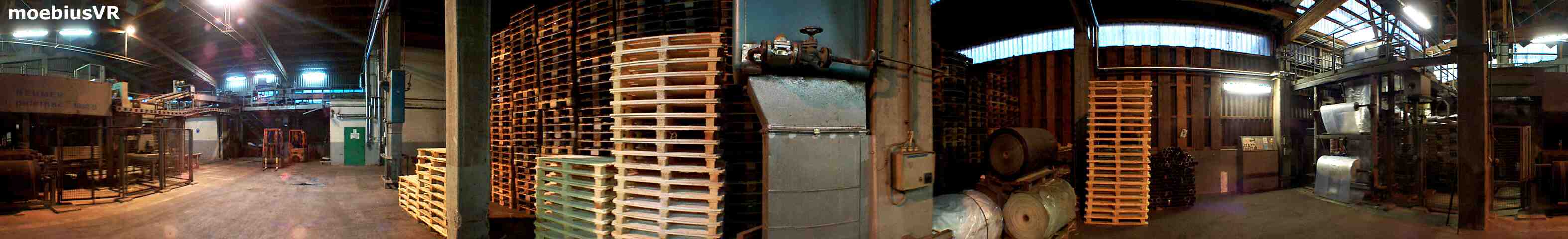 right:  (hopefully) | ||
ToxicX Rating: N/A |
It worked, they are heavily compressed down to 100kb each... | ||
M.H. Rating: N/A |
The correct link shuld be: http://iglasses.weirdoz.org/projects/moebius/index.html It is a pitty that they use for this images one typical stupidity - compressing interlaced images as JPEG. JPEG use YUV quantization efectively averignig values from odd an even lines together ... The quality is horribly down as the result ... | ||
M.H. Rating: N/A |
The correct link shuld be: http://iglasses.weirdoz.org/projects/moebius/index.html It is a pitty that they use for this images one typical stupidity - compressing interlaced images as JPEG. JPEG use YUV quantization efectively averignig values from odd an even lines together ... The quality is horribly down as the result ... | ||
ToxicX Rating: N/A |
Found another stereo panorama from Mars. 2 massive greyscale gifs at http://photojournal.jpl.nasa.gov/figures/PIA00782left.gif http://photojournal.jpl.nasa.gov/figures/PIA00782right.gif Maybe this will take you to the main page with info about the pic. I can't believe that they flew to Mars with a 3D camera and only published a dozen stereo photos... These dudes have a 3D 360 movie theater for sale: http://www.panomax.com/ http://www.panomax.com/3d360.htm | ||
Anonymous Rating: N/A |
more links: Docs: http://www.loria.fr/~ckirchne/=wit/Presentations/Yi-Ping_Hung/Hung_INRIA/sld018.htm Docs: http://citeseer.nj.nec.com/peleg99stereo.html Soft/hardware? http://www.theramp.net/orphan/ Panormama Link List: http://www.ece.umn.edu/users/chungdh/computervision.html Warp VTV - a 360 viewer that supports headtracking on the i-glasses. http://www.mindflux.com.au/downloads/vio/vtvvio.zip Info and demo pic: http://www.museum.state.il.us/mic_home/3d/index.html left: http://www.museum.state.il.us/mic_home/3d/images/lpano_s.srcPict.jpg right: http://www.museum.state.il.us/mic_home/3d/images/rpano_s.srcPict.jpg | ||
M.H. Rating: N/A |
Anonymous: Nice links. It will help me not to discover America again. | ||
Giorgio Bogoni Rating: N/A |
Thanks for info. System info shows GDI Generic by Microsoft. I cannot make work HW OpenGL support even if the graphic chipset should have it (ATI Rage Mobility). Acer Italy doesn't know how to help me, I asked Acer Headquarters and I'm waiting for a reply. Do you think I can use SciTech GLDirect to turns OpenGL commands to D3D commands ? (I hope these ones would be HW supported). | ||
M.H. Rating: N/A |
Giorgio: You can try the GLDirect, but the results will be nothing special and it will very often crash. Myabe a newer drivers for you graphic card could enable true OpenGl support and not only a software emulation. Did you try some D3D benchmark test on your card ? Maybe that D3D is emulated only as well.. | ||
Giorgio Bogoni Rating: N/A |
Thanks Michal, Now Acer Italy tell me to update WIN ME video driver with the old WIN98 one ... I'll try and let you now if it works. Besides this take a look at http://www.sentex.net/~mwandel/tech/scanner.html .. I'm not able to built it but it seems to me the cylidric panorama images this scanner can take may fit your need. | ||
Giorgio Bogoni Rating: N/A |
Michal, I've installed old WIN 9x ATI RAGE MOBILITY drivers in the WIN ME enviroment. Now GLPanorama shows TEST image at about 120 fps @ 16 bit color depth (I've checked "System info", of course OpenGL hardware support). But if I set 24 or 32 bit color depth, GLPanorama turns to software MS OpenGL dropping down performances. Can you tell if it's normal or not? Why? Is it a driver bug? Have I not enought memory in the graphic card? (8 Mb) I cannot understand. Thanks for support. | ||
M.H. Rating: N/A |
You should mention what resolution do you use. 8 Mb could be really low for some hi-res in truecolor mode. It does not look like driver bug, it looks like the drivers were written for 16 bit res only ... It is common that graphic card manufactures are to lazy to support some modes. Nvida on the other hand did not implement some critical functions (Stencil buffer) for 16 bit modes . The stereo version of glPanorma works therefore O.K. on this chipsets only in 32 bit modes ... I have decided to make first version of stereoscopic panorama public. The link is: http://mysak.umbr.cas.cz/~husakm/Public/VFX3D_headtracking/Headtracking.html Link for sample panoramas: http://mysak.umbr.cas.cz/~husakm/Public/StereoPanorama/StereoPanorama.html | ||
Giorgio Bogoni Rating: N/A |
It's a notebook, I use native 1024x768 LCD resolution but GLPanorama is windowed so I think you are right: probably ATI OpenGL HW support was written only for 16-bit mode. Very bad ... and the new drivers for WIN ME and WIN 2000 doesn' t support HW OpenGL at all (but ACER sells it's machine with WIN ME pre-installed declaring OpenGL HW support!!) ... very bad. Thanks anyway. Giorgio. (I've already downloaded stereo version of GLPanorama and some samples) | ||
marinuslutz Rating: N/A |
Hi- Just got 3D Studio Max 4.0 and am hoping to do my modelling in true 3D. Only i'm getting discouraged. All i can find is exorbitant file converters [to batch render files after modelling them in 2D!] like DepthCharge/DepthCam. Can anybody tell me how to model directly in 3D, given ownership of shutterglasses??? Marni How can you tell when a moth is farting? It flies in a straight line. -George Carlin | ||
michael przewrocki Rating: N/A |
http://www.humaneyes.com has a unique software(9000 usd if i am remember.) cannot convert existing panoramas to 3d but use standard 360-video plus standard photo-shooting(stitching method with overlapping) to make all kind of 3d-displays(shutter,lenticular. do not know yet if people can be shown. michael przewrocki-panorama-photographic-specialist. only camera-methods. to the chech-friends: i am looking for a pankopta(meopta) panoramic camera, has 120 film 105mm belar rotating lens, film- size around 57x240mm. its is very rare.there is a photographer in prague who has such a camera. i have a picture of that camera if needed. | ||
M.H. Rating: N/A |
Michael: Send me the pictur of this camera. I am often visiting shops with old photographic equipment (looking for stereo stuff). | ||
tito santana Rating: N/A |
hi im trying to detect independent motion by applying thre principles of mosaicing. what im trying to do is align 2 successive images obtained by a pan-tilt and zoom camera hoping that any regions that dont conform to the general homography can be considered as independently moving objects. i basically need some advice on how best to go about this. Also, i have a rectification algorithm in place but unfortunately few test images.i have stereo image pairs but i cant seem to find images taken by a camera rotating about it's centre. any advice? | ||
David Sykes Rating: N/A |
A camera rotating around it 'centre' (the exit pupil, though some say 'rear nodal point')cannot take stereo images of course. A single off-centre video camera can (do search for 'Shmuel Peleg'). For non-stereo panorama images to stitch, check PanoTools Group or 'Big Ben's' PanoramaTools tutorials. | ||
Anonymous Rating: N/A |
Hello, I recently had success with Stereo3Dpanos from Stereo3D-Game Captures: Photography: They use scanner (sometimes called slit-shot cameras). They make images with a small width and very high. Ablut an image for every degree. Then the images are not stitched, they are only put beside each other to form the pano. My work: I used the same idea to make stereo3Dpanos from screenshots. I activated anaglyph in my Nvidia stereo drivers. Than I captured them with Robo Screen Capture (Nvidia Capture Utility can only capture up to 99 images). I patched my game (THIEF), so I can turn around 0.9 degerees and captured 400 images. I cropped them from 1600x1200 to 16x1200 (Note: a normal screenshot has vFOV of 90°) and put them all side by side with IrfanView's "Panorama" tab (IrfanView has a slight bug, so I could only merge 100images at one time, then all partial panos together). Quicker than a stitched pano by PTGui ;-) See the results at: http://www.game-multimedia.com/media/scr/index.html Click on the icon "THIEF 2 FM" in the second row and then on "Burrick Boy" or "Focus" Note: The panos load very long! Alternatively you can download them and use FPS pano viewer (Link on top of my page) or any other viewer: http://www.game-multimedia.com/download/pano/index.html The links are after the inline frame: "Thief/Thievery Panoshots till ... 151" or higher. Click on this right-most No. Scroll down this loaded inline frame to its bottom. There are 2 stereo3Dpanos in anaglyph format with a red mark "Stereo". (Perhaps I should change this to orange color or add a small icon with red-blue glasses.) Drawbacks: - no motion (I fixed the water in one of the panos) - only single row (no looking up and down) - zooming changes the eye separation (In this panos I used a seperation of 30, if you zoom in you eyes will hurt. In future I will use a speration about 4, so zooming should be possible) blackrat (Wolfgang Bujatti) | ||
michael przewrocki (Europanorama) New member Username: Europanorama Post Number: 3 Registered: 6-2006 Rating: N/A |
for michel husak pankopta http://www.novacon.com.br/odditycameras/Pankopta.htm |