| Author | Message | ||
V.S. Rating: N/A |
Screen shots collection of "SHREK 3D" stereo movie: http://www.really.ru/review/shrek3d_stereomovie.html Total 65 shots. You need anaglyph glasses to see stereo | ||
V.S. Rating: |
 | ||
M.H. Rating: N/A |
V.S. : you should try to extract from the anaglyph the full color L/R images ... http://mitglied.lycos.de/stereo3d/deanaglyph.htm I had doe this for different 5 frames with perfect results. Unfortunately in current form of the code the movie resotration to full color can take months ... | ||
Anonymous Rating: N/A |
It would be nice if Sensio released a version of it eventually | ||
M.H. Rating: N/A |
This is an example of full PAL res full color frame resolution of an image from the SHRECK 3D movie  | ||
M.H. Rating: N/A |
The reconstruction above was made by Peter Wimmer DeAnaglyph code. http://mitglied.lycos.de/stereo3d/deanaglyph.htm The same method was e.g. used for reconstructing full color stereo images from the mars rower mission ... When I will have some time, i will encode a Premiere pluging for such reconstruction. Principles are easy - motive search in the full color 2D chanel + missing color extraction. Btw. I would prefer a full progressive per eye release, than some interlaced or Sensio quality reduced release again ... | ||
Anonymous Rating: N/A |
3DCombine 4 (www.3dcombine.com) can perform this conversion. I got about 1 frame/second. It was fast enough to do the Shrek 3D conversion in an evening. Sample Frame:  | ||
M.H. Rating: N/A |
How does the 3D combine work ? Does it realy perform sophisticated motive search to find the corresponding image part for color extraction ? | ||
Richard Scullion Rating: N/A |
It does - the algorithms are pulled from the 2D->3D routines. I haven't optimised them at an assembly MMX level yet, so they'll get faster. | ||
M.H. Rating: N/A |
Richard: I have the data in following format: Above/Below. Left in the top area, right (with incorrect red) in botton area ... I expect I should apply in 3D combine the "Correct anaglyph" filter ... But this filter has no setting giving information about what should it do (from what eye take the color). Any hint for correct 3D combine setup ? | ||
M.H. Rating: N/A |
Sorry I was speakinag about: Repair Colour Anaglyphs filter with is according the manula the correct one .... | ||
Richard Scullion Rating: N/A |
Michael, Yes, that's right. There are examples in the manual but basically if you load the full colour image as the left eye and the blue/green image as the right, 3DCombine should auto-detect this a correct the colour with the repair colour analgyphs functions. | ||
M.H. Rating: N/A |
I had procesed the whole Shreck movie (above/below, left in top part) an the result is good ! Realy interesting future ... Richard, can you tell me what will hapen in situation, I have right in top part (or I have not totaly nothing in the right RED chanel) ? I can not belive 3D Combine is so inteligent it can handle automaticaly such situation - manual setup will be useful. Another question to 3D combine ... Do you have somewhere availabe results of 2D-3D movie conversion to SG 9 view format ? I would like to test the results ... | ||
clyde Rating: N/A |
:D I used to have a couple of clips in Sg 9. They are good and can now be played on X3D systems as well. (The new format i suggested to x3d). The SG9 that 3dcombien does is great, but you have to be careful with the depth map. Richard you had forgotten to enabl the 9tile in the convert video option, is it done in the latest release? Regards Clyde | ||
M.H. Rating: N/A |
Blok artefacts in reconstucted image: 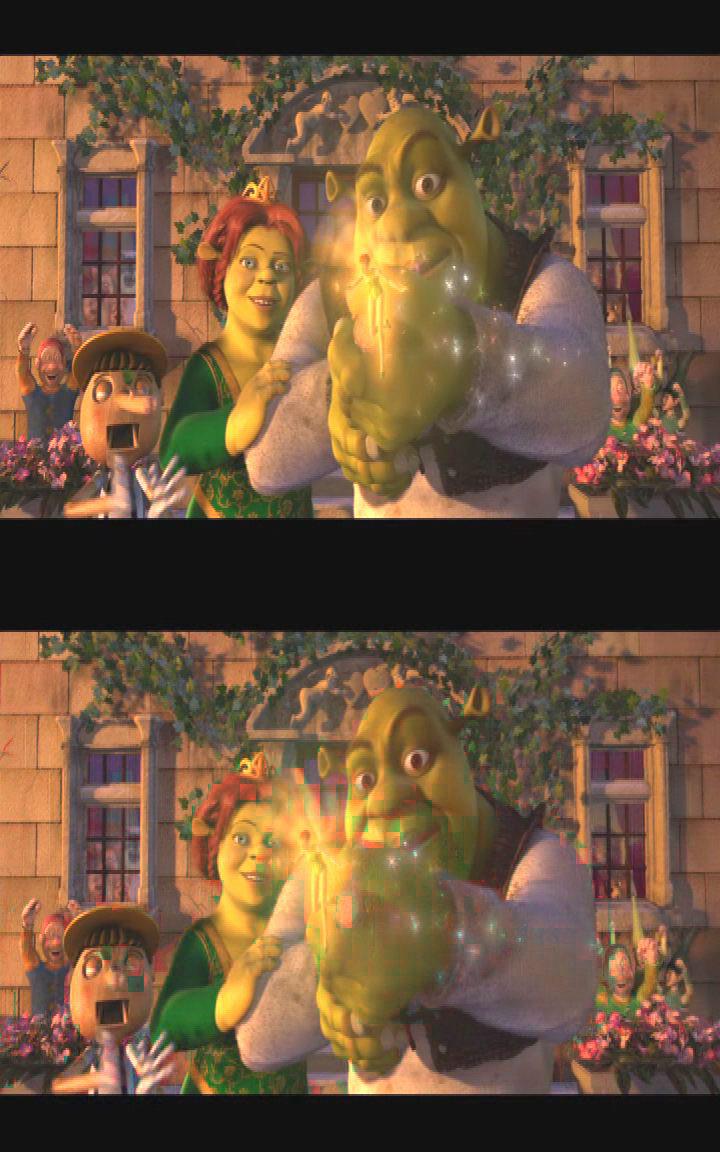 | ||
M.H. Rating: N/A |
Richard: Can you have a look on the image above? This is the result of the color reconstuction. Do you have any hint how to avoid the artefacts (not originaly present in the right view). | ||
Peter Wimmer Rating: N/A |
Just my few cents on this topic: M.H., your images show interlacing artefacts. How is that possible with a PAL movie? Very important for color reconstruction is proper video decoding. Most MPEG decoders do the YV12 to RGB conversion fast but wrong, causing a color phase shift. See chapter "Converting 4:2:0 YUV to 4:2:2 YUV" in http://msdn.microsoft.com/library/en-us/dnwmt/html/yuvformats.asp for more details on how to implement it properly. In my option it would make sense that an anaglyph restoration filter accepts YV12 input data and converts to RGB itself, using the Catmull-Rom interpolation described in the above link. | ||
M.H. Rating: N/A |
Peter: There were absolutely no artefact before I had procesed the image by 3D comebine. The data was goin in 3D combine in RGB form without any artefacts ... | ||
Peter Wimmer Rating: N/A |
But the image processed by DeAnaglyph also shows interlacing artefacts (at least it looks like if your source was interlaced). | ||
M.H. Rating: N/A |
Peter, can me describe the artefact whitch you see in the data proces by DeAnaglyph ? The only one I see are the green brick in the left part (result of not 100% succesful red color reconstruction). | ||
Richard Scullion Rating: N/A |
Michael, I'm working on an improved algorithm which gets rid of most of the artefacts. For now, I'm afraid you will get blocks sometimes. Clyde, 9 tile mode should now be supported in all 2D->3D modes. | ||
M.H. Rating: N/A |
Richard - I am looking forward to test the improved version. The current results shows that you go in a god direction - the artefact occure only in a few frames (with a lot of red). | ||
Joseph L. Kleiman Rating: N/A |
The "Shrek 3D" released on DVD is actually an anaglyph version of the "Shrek 4D" attraction at Universal Studios' theme parks. In the attraction, the movie is projected with four DLP projectors (I'm not certain which ones, but more than likely e-cinema or presentation projectors, at less than 2K each), two for each eye, and is viewed through polarized glasses. Take a look at page 43 of sfc magazine, issue 2 http://www.worldenteractive.com/issue2.pdf Joseph L. Kleiman World Enteractive http://www.worldenteractive.com/clarity.htm |