| Author | Message | ||
Michal Husak Rating: N/A |
Maybe an interesting information for VR developers: It is posible to make CAVE development at home if you have enought fast connection ... I have practicaly tested that the CAVE SGI emulator is fully compatible with PC Excee 3D software. You can use PS as a 3D terminal for the SGI with CAVE lib's instaled. If you work under NT and have a OpenGl stereo capable graphic card it works even in stereo ... Full PC cave emulation will still be a beter solution ... Anybody interested in such project ? | ||
Kenny Rating: N/A |
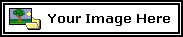 Is same as above system ? We've own CAVE system for PC platform. it's available last year. I've posted this message in the forum. We also setuped three unit in Taiwan. Have any opportunity cooperation togither ? | ||
Michal Husak Rating: N/A |
I use PC as a 3D terminal for SGI with Cave lib instaled only ... I am working on porting the Cave lib to PC as well ... Could you, please, give me some more details about your PC Cvae system ? How did you solve the synchronization of 4 graphic card ? | ||
Anonymous Rating: N/A |
sounds very interesting, got any more info on this subject, links? Pictures? Specs? Prices? | ||
Anonymous Rating: N/A |
Are you just running the display on a PC from a CAVE, or fully emulating the CAVE software on a PC? | ||
Anonymous Rating: N/A |
Kenny, what is the difference between your PC CAVE and and a SGI CAVE? Do you have a homepage with info on the 3 setups??? Do you use any of the SGI software? Ported anything or all new software? | ||
Michal Husak Rating: N/A |
In curent stage I am just runing the display on a PC from the CAVE machine ... The SGI with CAVE is 300 km away and the speed si sufficent for development purpose ... The pure OpenGL based CAVE codes works O.K., Performer based codes have stil some trouble ... I am working on partial fuly PC based CAVE emulation just only for developing purpose ... It will not emulate all the CAVE commands but only the most basic one in the beginig ... The code will use GLUT library for output and it will be therefor HW and OS independent ... I will emulate only the OpenGl support , not the Performer one ... It is not so horrible becouse the transcription of CAVE geometry to standard OpenGL glFrustrum viewports is realy easy. You shuld have a look on this link: http://merkur.edvz.uni-linz.ac.at/CAVE/cave_sw/node3.html | ||
iztok bajec Rating: N/A |
Back in 1998 I've developed a similar system (multipipe stereo rendering) using DirectX 6.0 for reasons of an artistic visualization - the BARCODE - IInd immersion. It was running on a PCII350 with 4xRivaTNT 16MB. But because of the lack of time and lack of low-price tracking sensors at the time I didn't implement the active tracking. chek out: http://lily.fri.uni-lj.si/ibajec/IMAGES/PC-CAVE.jpg or my web page http://lily.fri.uni-lj.si/ibajec | ||
Michal Husak Rating: N/A |
Iztok: Did you write some custom drivers for the Nvida cards ? Have you been able to get all of this cards in sync. good enought for stereoscopy ? | ||
iztok bajec Rating: N/A |
No I have not written any customery drivers, I used a little trick. I connected all four cards to a single time cristal, so they were run by the same clock. By doing this I had all the cards in reasonably good sync for stereoscopy. I also put all 4 of the IR transmitters of the nuVision GX60 glasses on one card. The impression of stereoscopy was good, it didn't happen anymore that the cards would get out of sync in the time of the VR experience, which happend before i did the hokey-pokey with the cristals. | ||
M. H. Rating: N/A |
Does it mean that you have disconected the individual card from theyr oven clock crystal and use only the one card crystal to drive all of them ? It is worth a picture to the hombrew section of this www .... What sort of drivers did you use for using 4 cards simulatanously on one motherboard ? How did you achive the stereoscopic HW page flipping ? | ||
iztok bajec Rating: N/A |
Yes, exactly what you said. As far as the drivers: I used the standard ones - specified by nVidia. The HW page flipping was obtained by means of the NuVisionGX60 sync doubler. This is a little device that inserts a vBlank signal in the signal outputed to the projector. In other words you display a stereoscopic image in the above-below stereo format (juxtaposed spatialy) at a resloution 1280x1024 60Hz, which is then doubled and becomes page flipped (juxtaposed temporaly) with resolution 1280x492 at 120Hz per eye. The bad thing is that the vertical resolution devided by 2, which is not good when displaying on a big screen, but still good enough with resolutions that are higher than 1024x768. | ||
M.H. Rating: N/A |
I know, I have NuVision 60 GX NSR unit as well ... If I catch it right, you were forced to use 4 NuVision 60GX NSR unit , one for each graphic card ... I only can not belive that it is possible to put 4 Nvidia PCI graphic card into one machine. How did you selectet for with graphic card the Direct3D commands are targeted ? I am not fuly familair with D3D ( I am mostly coding under OpenGL) ... Is there any standard command in Direct X for output graphic card selection ? What graphic card model did you use ( I thing that all Nvida based graphic cards are AGP) ? | ||
iztok bajec Rating: N/A |
Nope, I used 4 NuVision 60GX NSR unit per 1 graphic card ... the card that had the crystal. It is possible ... as I tested, I found out it all depends on the first graphic card ... if the drivers are good (which were) then you can use olmost any card for the second, third, etc. The thing is you have to initialize all of the graphic cards with DirectX in exclusive mode than you can use hardware acceleration on ever one of them ... but this also means you have to write the whole engine arround it, if you want easy coding that supports single card stereo/mono/windowed or multiple (2,3,...,11) card stereo/mono. The only drawback of this method is that you HAVE to use PCI cards. Since I did this in 1998 I used 3 x nVidia Riva TNT16MB PCI + nVidia Riva TNT 16MB AGP as master. Well, in the final product, actualy 2xPCI + 1xAGP sice there were only 3 CRT projectors available at the time here in Slovenia. But the engine suports any number of cards. The only problem that arises using PCI cards is the PCI IRQ sharing which is a huge problem when trying to use more than 3 cards. But I think that with a good matherboard you can do anything. Back then I read somewheare that they (ATI I think) managed to use 11 cards in such multimonitor configuration. Basicaly it is possible to do it in GL too, you just have to find out how to use the correct GL driver. | ||
iztok bajec Rating: N/A |
I just realized I made a huge mistake in the last post .. the first sentence should read: "Yep, I used 1 NuVision 60GX NSR unit per 1 graphic card." 4 NuVision 60GX NSR per 1 graphic card - master card, would mean you are displaying 1280x35 at 960Hz ;))) But I did use 4 emiters per 1 card - master card. | ||
M.H. Rating: N/A |
What about the perormace ? It was probably a bit low, becouse the TNT2 based graphic card use the CPU for gemoetric transformations ... The idea with the shared crystall clock soudns interesting ... maybe that it will be possible to get in stereoscopic sync. graphic cards on 2 or more different computers in the same way ... What projector did you use ? Standard CRT or stereoscopic-modified CRT with fast phosphors ? If standard - what about the ghosting in comparison to monitor ? | ||
iztok bajec Rating: N/A |
The performance, youp for nowadays it was a bit lame, but for the time being it wasn't that bad. Still, back then i thought of using a multiprocessor machine (2CPUs), but Win98 doesn't support it. Well I think it was running a radiosity solution (50000 polys) walkthrough at 10fps - no optimization whatsoever. - The same code runs on a PII400 with a GeForce256 DDR single card at 25fps (realy lame) - lack of optimization. The shared crystal is possible. But still we have to figure out how to init all the cards at the same instant (this is still a huge pain). Because you see even with the same crystal it can happen that you have half of screen in stereo half not, which is not good. The syncronisation still needs to be done through the drivers ... i wander if nVidia would share such information if someone decided to build such a system (or perhaps add such a feature to their drivers). The projectors: well you gonna laugh about this one.. we used a BARCO in a realy but realy terrible shape (we had to remove the blue signal because it was so out of focus that we werent able to reajust it in any way - not even by hamer) and two old SONY's. Of which one arived half hour before the show. The thing is it was a art project - we had no money - and the projectors costed around 2000DM per day. But still it was the first time such a system was put on a PC - working. The show was on everyday 10am-8pm for a month running fulltime even through the night (included AI, which had to stay alive). This is the main reason why there were no extensive tests about the projetors (ghosting and stuff). | ||
iztok bajec Rating: N/A |
Michal, could you explain a little bit more about the way how are you using the CAVE output on your PC? Single view, multi-pipe? | ||
M.H. Rating: N/A |
I use cave on PC in 2 ways: 1) PC as an SGI terminal. On PC is runing Exceed 3D as a client for SGI with CAVElib instaled. You can run standard CAVE simulator on the SGI and watch the results on PC even in stereo ... 2) Full PC based CAVE emulation. The CAVE code is recompiled on PC . The user can select with CAVE wall want to see on the PC screen (or he can chose out of CAVE view). It is single view aproach. I use PC only for software development and testing with the SGI CAVE as tagret device. | ||
iztok bajec Rating: N/A |
What kind of stuff (software) do you usually do for the SGI CAVE? VR experices or visualizations? Don't get me wrong, but where do you see the benefits of using the CAVE if just doing visualizations (I'd just like to hear your point of view)? | ||
M.H. Rating: N/A |
I am developing a scientific data visualisation code for CAVE. The PC version of the code with LCD/HMD output is on this link http://mysak.umbr.cas.cz/~husakm/Public/VFX3D_headtracking/Headtracking.html (the MCE_VR code) ... The main purpose of this code is to help people interpret wired mesches as objects like atoms postions, chanels in the molecules e.t.c ... I am not sure now, what benefits will take the CAVE ... I will make the same sceientific data visualisation code available for both shutteglasses, HMD and CAVE and compare the posibilites of interaction and data interpretation for all mentioned devices . I have got money from a grant to do that ... My personal experiencies with CAVE: The output looks excelent but there are a lot of technical problems. The Quake 2 was abslutly non-playable , becouse the interaction was to much unusual ... We hade horrible problems with LCD glasses - Ultrasonic 6DOF nvigation IR signal mixing. The ultrasonic navigation system produce IR signal witch are sometimes catched by the LCD glasses putting them out of sync ... Replacing IR by RF is impossible in bulidnigs with to much metals in the wall ... But anyway, seeng the 0.5 m butteflays flaying in 3D around you in one demo was something realy great. The feeling "to be in the data" is much more stronger than for any other visualisation method ... | ||
iztok bajec Rating: N/A |
This is all true, but you know the old philosophical question "What was first: the egg or the chicken". So my question is �Is it going to be worth displaying visualizations of objects with a certain form in the CAVE?� Explanation: usually we display or better examine objects with a certain form (engulfing a certain volume of space - the standard teapot) which is really the worst scenario for the CAVE since the CAVE is originally designed for the surround display (immersed into the data ... as you neatly put it). So, what do we see from within the teapot? Not that I have something against visualizations in the CAVE (afterall I built one;)), but this is just a interesting question. | ||
M.H. Rating: N/A |
Yes. To visualse teapot form inside is nonsense. I have tried it, you will get feeling how does it look inside a teapot. But you can project teapot only on one screen and have a look on it in the same way as in monitor with some avantages - especialy stereoscopic calculations optimized according your position in relation to the screen (the code dynamicaly change the stereoscopic perspective based on 6 DOF headtracking. What I am encodeing is an envirometal visualisation - the user will play a role of drug molecule inside a big protein molecule trying to find is receptor-terget. Evrything will be evcose real data based on QM calulations and and X-ray data ... Lets make from science a computer game  . . | ||
iztok bajec Rating: N/A |
The teapot fealing was exactly what i meant. As also the single screen projection, the active stereoscopic adaptation to your heads space position and your viewing direction could be done on a monitor, too. Mybe by computer vision algorithms. I think the best autostereoscopic monitors already include it. Yeah ... that's exactly what I wanted to hear from you Lets make it a game... afterall what is sience if not having fun analyzing new things and while you're playing you discover things you never knew about before. Did you ever have (during extensive research work) the fealing of replying to a person who asked you about what are you doing with simply: I'm playing;))) | ||
M.H. Rating: N/A |
Autostereosopic monitor needs head position mainly for the correct eye-signal-direction emiting. Implementing postion dependent corection for standard LCD glasses and normal CRT monitor is an interesting idea. 3 ultrasonic emitors in the monitor edges + 2 recivers on the glasses ... It will be even possible to get 6 DOF headtracking in this way ... This device could be probably even used for some interaction with the scene ... According science as game: - my MCE_VR code use shooting solution for placing the atoms in correct positions  . The user launche a missile with founds its optimal taget in the ELD map on its trajectory. The hits identify the atom position in electron desnity map mesh ... I shuld add an exposion sound for correct hits . The user launche a missile with founds its optimal taget in the ELD map on its trajectory. The hits identify the atom position in electron desnity map mesh ... I shuld add an exposion sound for correct hits  . . |