| Author | Message | ||
Kevin Chugh (Kevin123) New member Username: Kevin123 Post Number: 1 Registered: 6-2006 Rating: N/A |
The NEC WT610 is an amazing projector- 2.5 foot throw for 100" diagonal screen. http://www.necvisualsystems.com/Products/Product/?product=c48455f3-e694-4eaf-ab1d-3f467c74ef86 It is a DLP projector so I thought it would allow page flipping stereo. We got our hands on one of these from a dealer, and we were not able to make it work. It looks like the culprit is fade time, on the stereo app, if you close one eye, you can see both images, the right image is bright, and the left image appears as a very strong ghost. Here are some questions: 1) Anyone tried this projector with stereo? 2) Does DLP automatically imply stereo capability? 3) Is there a way to modify a DLP projector, or should there be, to adjust for fade time? Thanks, Kevin | ||
Alan Johnson (Ajay501) New member Username: Ajay501 Post Number: 1 Registered: 4-2006 Rating: N/A |
Hi Kevin, I have not tried the WT610 but I've been using an Optoma EP745 DLP projector with very excellent stereo performance. There is very little if any noticable ghosting problem. *** 2 considerations I recommend looking at: 1) Are you using an Nvidia graphics card? The ATI interlaced method of displaying the left/right stereo frames causes degradation of screen detail which is hard to compensate on a projector, and might produce ghosting. 2) You might need a stereo projection converter to correct for the parallax inversion which occurs when feeding stereo imaging to a projector. (available at http://3DFlightSim.com) ************** I can see the advantage to using the WT610 but it is a bit expensive. The 120 HZ refresh rate that is advertised could be an advantage over the Optoma EP745's 85HZ refresh rate for stereo. I do not notice any flashing at 85 Hz but I have read other posts where users describe 100HZ stereo as a significant improvement. It could be a good advantage, as you describe, to be able to set the projector only 26 inches from the screen and get such a very large display. This might be worth the extra money depending on your situation. Thanks for the post and please keep us updated. I will be interested about what you learn troubleshooting the ghosting problem with that projector. - Alan J. (Message edited by ajay501 on June 16, 2006) | ||
Kevin Chugh (Kevin123) New member Username: Kevin123 Post Number: 2 Registered: 6-2006 Rating: N/A |
Thanks for the post. We're waiting for an NEC engineer to address the problem. Meanwhile, we went out and got the Optoma 739 and have beautful stereo at 120Hz. It's quite amazing. But, the footprint of the NEC is just incredible, and I really hope there is a way to fix this. We tested this with both nVidia and ATI, same problem. Are some DLP's slower to fade than others? kevin | ||
Peter Wimmer (Peter_wimmer) New member Username: Peter_wimmer Post Number: 7 Registered: 5-2006 Rating: N/A |
There is no projector except the DepthQ which supports more than 85 Hz. The Optoma 739 also supports up to 85 Hz only. Maybe it accepts 120 Hz input signals, but I guess it will simply drop ever 2nd frame so that you actually get a 60 Hz pageflipped projection... A compatibility list is available here: http://www.stereo3d.com/discus/messages/3177/3347.html?#POST17542 | ||
Pierre Baraduc (Pierre) New member Username: Pierre Post Number: 1 Registered: 6-2006 Rating: N/A |
Peter you're wrong here since the NEC WT610 does real 120Hz (measured with a scope). Now the big difference between the NEC and the DepthQ is that the latter outputs images that are synchronized to the graphics card with one frame delay. That's not true of the NEC, and that's why you get that awful ghosting. I'm afraid that not many engineers see the point of synchronizing projector output to video input, so you'll have to use the DepthQ or nothing. Maybe you can add a (tunable) delay circuit between your 3D goggles and the card to use the WT610. Hopefully the NEC clock will not drift too quickly from the graphics board's. But that's also a big issue. Keep us posted! | ||
Kevin Chugh (Kevin123) New member Username: Kevin123 Post Number: 3 Registered: 6-2006 Rating: N/A |
Thanks for the reply, Pierre. We have tested and retested the Optoma 739, and it sure seems like we're getting 120 Hz. There is some flicker on brighter images, like bright white, but the rest work very nicely. We have tested it at 60, 85, 100, and 120 and there is noticeable incremental improvement. If it were dropping a frame at 120 Hz, I would expect 60 Hz and 120 Hz to look roughly the same, and instead, the 120 Hz looks far better than 60. Any comments on this? Secondly, as for the NEC, Pierre, can you explain your idea about a tunable delay circuit? Are you saying that the NEC just dumps the image in race condition, while the other projectors, notably the DepthQ, paints them in lock-step with the video card? I would be willing to try this out with the NEC, because it's such a *great* projector. It's hard to believe you can get a 100-120 inch diagonal rear projected with a 2 and half foot throw. Thanks for any reply. Kevin | ||
Michal Husak (Husakm) Junior Member Username: Husakm Post Number: 35 Registered: 4-2006  Rating: N/A |
I am sure Pierre is wrong about the 120 Hz frequency support. If you see 120 Hz on scope, it means the projector runs on some low fequency, probably 120 Hz downscaled to 30 Hz or 60 Hz. If the projector realy runes on 120 Hz you must see 480 Hz on the osciloscope, becouse of the 4 segment wheal modulation. | ||
Pierre Baraduc (Pierre) New member Username: Pierre Post Number: 2 Registered: 6-2006 Rating: N/A |
YES it runs at 120 Hz. This is measured luminance for ten frames of a 100% white picture at 120 Hz: 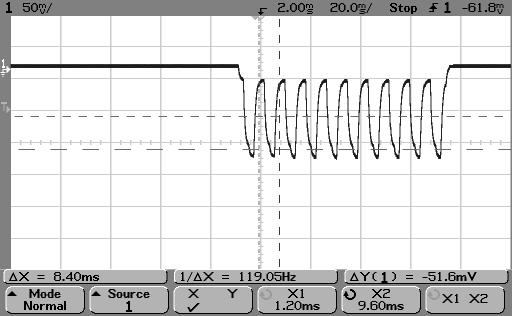 Actually if you look well you can see different parts in the rising profile (black is top, white is down), which correspond to the different segments of the color wheel. However it seems that for white all channels are boosted at max or nearly so you can't see the nice spikes you'd have with pure green, for example. You can also see that it takes a little while (at start) to pick up to the nonzero black level it uses between the frames. | ||
Pierre Baraduc (Pierre) New member Username: Pierre Post Number: 3 Registered: 6-2006 Rating: N/A |
This is a detailed view. I reckon the frame begins at the top point (darkest level). Then you get three downwards exponential segments (increasing luminance --the 3 color channels?) plus an upward exponential segment(decreasing luminance --the white portion of the color wheel?). Projector luminance and contrast set at the average level. 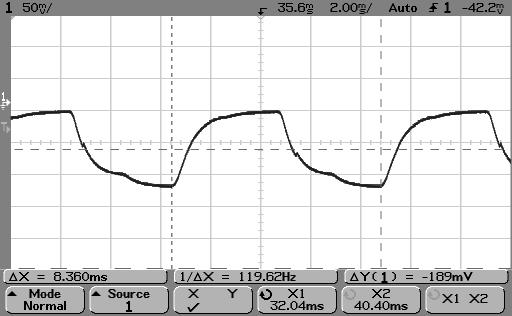 (Funny these guys who take you for a fool whithout even knowing anything). | ||
Pierre Baraduc (Pierre) New member Username: Pierre Post Number: 4 Registered: 6-2006 Rating: N/A |
Now one point where Michal may be right is the following. I can't tell 100% sure that the projector gives you 120Hz video frame rate. It may be stupidly doubling each frame, and outputing a video 60 Hz. I don't see the point of this, since the electronics follow a 120 Hz input, but in all logic it can't be ruled out. I'll be able to tell for sure only when I get the projector back and try alternating black and white at 120 Hz... but I don't worry very much. Now for Kevin. I believe you too get true 120 Hz. If the projector were doing 60Hz you'd get no stereo at all, since both eyes would get the same input... and if it were doing something in between 60 and 120 Hz you'd have horrible ghosting. The problem is in the sync between the DLP electronics and the graphics board. If this has not been addressed by special modifications like in the DepthQ then you have to delay the sync signal to your glasses so that they get in sync with the projector, and then pray for this to stay correct for long periods of time (IMHO the DepthQ has a phase-locking circuit that garantees a stable sync). (Message edited by pierre on June 23, 2006) | ||
Kevin Chugh (Kevin123) New member Username: Kevin123 Post Number: 5 Registered: 6-2006 Rating: N/A |
Pierre- thanks so much for the post. Is this a reading from the NEC? If so, is there any solution to the ghosting problem? Can you give me some more detail on the tunable delay circuit idea? And will that give me 120Hz. Any advice is appreciated. Thanks again for your excellent responses. Kevin | ||
Peter Wimmer (Peter_wimmer) New member Username: Peter_wimmer Post Number: 8 Registered: 5-2006 Rating: N/A |
Pierre, thanks for sharing the oscilloscope pictures, very interesting indeed. I don't understand why there is a 50% black segment. This can't be the disable white segment because the white segment usually is quite small. Here are a few color wheels: http://www.hcinema.de/farbrad.htm. Here is a real color wheel: http://www.hcinema.de/farbradreal.htm. If the NEC supports 3D at 120 Hz, it would be great. My postings before were sceptical because I've tested lots of projectors and none of them worked. The DepthQ proves that 120 Hz is possible, but I've found no other projector which actually supports 120 Hz yet. I'm quite sure all recent DLP chips operate quite high frequency to reduce the rainbow effect, but for some reasons 3D doesn't work. The Optoma 739 has been tested at 120 Hz before and it definitely did not work. The 739 is available for quite a long time, maybe there was a redesign and new models now support 120 Hz? Anyway, I'm really interested in your results, so please keep posting your experience with the Optoma and NEC and excuse our critical comments ;-) | ||
Pierre Baraduc (Pierre) New member Username: Pierre Post Number: 5 Registered: 6-2006 Rating: N/A |
Peter, I don't get why the frame luminance on the NEC behaves like this either. You're right, usually white is a small portion of the color wheel, definitely not larger any of the three colors. So??? Once I get the projector back I'll try to test it with colored patches, and varying the image settings on the projector. Kevin, I'm no electronis engineer but I've had a quick chat with one, who told me that the simplest way to achieve this would be using two monostables in cascade, the first one for generating the (tunable) delay, and the second one for generating the output square wave. The time a monostable stays in the "up" state depends on a RC circuit so you can put any sort of adjustable resistance in the first one to fine-tune the delay (for the second one it can be fixed since you should want 8.3333ms in up state). I'm sorry I can't help you more than that. Maybe you can find commercially available circuits to delay a TTL signal by a varying amount. I reckon the question must have arisen in other contexts. By the way, here are the scope readings for the DepthQ (forget the dashed bars): 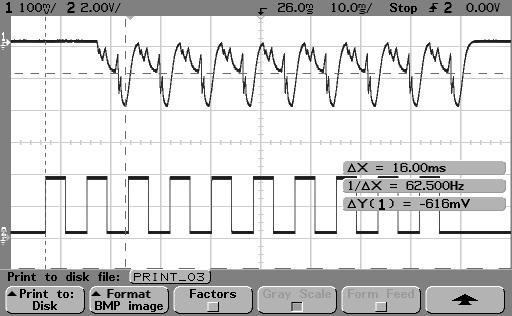 The delay (*not* DX on the graph...) is actually 10 ms so more than one frame but I discovered afterwards that there are some sync settings available (so maybe you can have precisely 1 frame delay -- anyway it works correctly with CrystalEyes like this, I just have some unsolved problems with white pixels). The luminance curve doesn't look at all like the NEC, maybe it was optimized for the 3D glasses and their LCD lag (maybe not!). You can also see five upwards segments in the luminance curve (actually downwards on the graph). So maybe they have more segments on the color wheel, or the DMD is not driven the same way... There is quite a large number of things I don't understand in DLP projectors... | ||
Kevin Chugh (Kevin123) New member Username: Kevin123 Post Number: 6 Registered: 6-2006 Rating: N/A |
Pierre- Have you had a chance to conduct further experiments? We built a tunable delay that locks on the vertical synch, and no luck. There is no noticeable change in luminance on each eye, which is what you'd expect as you start delaying. We tested the delay on the Optoma 739 and it works fine. We are guessing that one of two things is happening- either they're downsampling the actual draw rate, like going from 120 Hz to 117 Hz, or something like that (if it were downsampling to a rate with a common denominator as the source, say 80 Hz,, I would expect some dimming, or at least a threshold to visibly appear as we tuned the delay) or perhaps they're compositing 2 or 3 frames with a moving average. At this point, I'm stumped. I'd love to hear any advice you may have or if you were able to get your hands on the projector again and conduct any further testing. Thanks, Kevin | ||
Pierre Baraduc (Pierre) New member Username: Pierre Post Number: 6 Registered: 6-2006 Rating: N/A |
Well Kevin I thought I'd have the projector again for further tests before the end of the month but I'll have to wait until mid-August, at best. In the meantime I can't be of much help. The only thing I can suggest you to do is buy a cheap photodectector, and look with a scope (trigger it with the up front of the minidin sync). Then you'll see whether the delay is constant (or if it slowly drifts due to a slight frequency difference between video card and projector). Now if it is reasonably constant, the projector may be compositing the image with portions of two successive video frames. As I previously said, this is something I really need to check with alternating black and white at 120 Hz. It's so stupid I didn't think about it when I first got my hands on the projector. I'm too used to monitors where each image corresponds to a video frame. Sorry to have put you on the wrong track. You said you had problems with white pixels and sync with the Optoma. Actually I had some with the DepthQ until I set it into [what they call] "film mode". Of course they won't tell you what's the difference between their different modes but stereo won't work for bright pixels on the DepthQ in "standard" mode... I may look into the difference when I'll have some time (and when the DepthQ I ordered will be there!). But I'm inclined to think that this is due to the explanation I put forward above : the projector is using two successive video frames to composit one DMD image. If the phase difference between video card and projector is small, it'll affect only special colors (the first or last color wheel segment, the clear one in the case of the Optoma). If the phase difference is big it could completely destroy the stereo, and there's little you can do about it. This would be a pity. | ||
Pierre Baraduc (Pierre) New member Username: Pierre Post Number: 7 Registered: 6-2006 Rating: N/A |
If my hypothesis is correct you should see two frame portions with correctly delayed stereo glasses (closing one eye). So you'll tell us! | ||
Kevin Chugh (Kevin123) New member Username: Kevin123 Post Number: 7 Registered: 6-2006 Rating: N/A |
Pierre- With the NEC, this is exactly what you see- when you close on eye, you see both left and right frames. We created a test pattern where we drew the left eye as a red square on the left side of the screen, and the right eye with a red square on the right side of the screen, and when you close one eye, you see both squares. If you switch to the Optoma, you get stereo (at 120 Hz, SVGA). I am waiting for a call back from an NEC engineer, he left me a message saying he thinks he knows how to make this work, but I'm not hopeful. I'll keep you posted, meanwhile, let me know if anything else comes to mind. Thanks again for all the help. Kevin | ||
Pierre Baraduc (Pierre) New member Username: Pierre Post Number: 8 Registered: 6-2006 Rating: N/A |
Mmmh... Wait. If the glasses are not synchronized with the projector you should see a superimposition of the left and right images, each with a color bias since each image corresponds to only a part of the color wheel. I thought this is what you described by "strong ghosting", so that's why I suspected the problem to lie in the sync between projector and glasses. If the glasses are correctly synchronized, but the projector is "reslicing" the frames, you should see the top half of the left eye image completed by the bottom half of the right eye image (or reversed, and of course not true halves). In this case there's certainly little to do unless you're a genius in electronics with a complete doc on the projector's internals. But I don't really understand what you observed in your test. How did you sync the glasses with the projector? At the best delay (if there was one), did you still get the full two images at the same time? If yes, it's still something else (at this point I can't imagine anything but the projector running at 60 Hz, and doubling each frame). So what do you see exactly? Pierre (Message edited by pierre on July 21, 2006) |