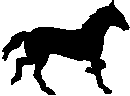
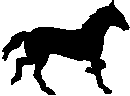
|
|
Page introduced in
1997,
last update on April 28,
2001
|
|
|
|
|
- an illustrated approach |
|
- a line-by-line approach |
|
|
|
|
|
|
Stereo3D Image Formats
(Don't confuse with screen-modes)
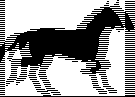 |
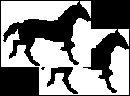 |
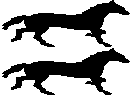 |
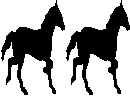 |
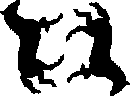 |
||||
| Image Format | Line Sequential Image
also known as: Alternate Line or Interleaved or Interlaced |
Two seperate Images
also known as: Alternate Page or Alternate Frame |
Above-Below
Split-Screen also known as: Over-Under or Top-Bottom |
Side-by-Side Split-Screen | Rotated Side-by-Side Split-Screen | Anaglyph
red-blue,
|
Chromatek | Pulfrich |
| Screen
Mode
(i.e. - what comes out of the VGA-board?) |
Interlace or Page-Flipping
(or standard progressive scan in conjunction with external Line-Blanker) |
Progressive-Scan- Page-Flipping | standard, but transformed into Interlace-Scan- Flipping by external Sync-Doubler device | standard | standard | standard | standard | standard, works only for horizontally moving objects, no 3D-stills, prefered format for TV-broadcasts |
| Supported Devices | some Shutterglasses, some HMDs | some Shutterglasses, some HMDs, (polarizer glasses require additional hardware) | some Shutterglasses, some lens-viewers | free viewing (with bare
eyes), lens-viewers,
some HMDs, some prof. gfx boards plus prof. shutterglasses |
Cyberscope monitor add-on | glasses with color filters |
glasses with diffraction filters | glasses with one dark and one light eye |
| Shutterglasses Driver | 3D-BIOS (Kasan),
LCD-BIOS (Don S.), VR-BIOS (VRex), SGToggle (StereoGr.), VRViewer(APEC), 3DWin (i-Art), SSDI (VRex), no driver required for: HMD's and for shutterglasses with line-blanker, i.e. H3D, VR-Joy, EyeFX |
LCD-BIOS,
(VR-BIOS (limited)), WinSPEX (Nuvision), VESA-3, SSDI |
no driver required | no driver required | no driver required | no driver required,
for games use eyeScream light |
no driver required | no driver required |
| Software Examples | Win-Quake,
TerminalVelocity, Firedance |
Whiplash for LCD-BIOS,
H3D-titles on V-Rush and Rendition, D3D titles on ELSA Revelator, 3D-VHS-tapes, IMAX-3D-movies |
Wicked3D-titles,
H3D-titles on 3Dfx-V2 Duke Nukem 3D, H3D-DOS-Quake, Tri-DVD |
Duke Nukem 3D (edit duke3d.cfg), Magic Carpet (key F10) | Nihilist, Jonny Quest | 3D-shows and documentaries on television |
3D-Image formats and how they are displayed
- an illustrated approach
| 3D-Technique | Image in memory of VGA-card (simplified) | Image at VGA-out-port | Image on monitor screen |
| Interlace | 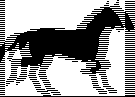
memory bank 1 |
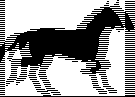
interlaced (interlace scan) |
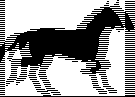
flipping interlace image (two half-frames, one consisting of all odd lines, the other consisting of all even lines; in Line-Blanker modes there are two full-frames with the same content of information) |
| Line-Blanking | 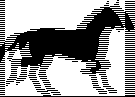
memory bank 1 |
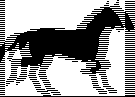
page-flipped (progressive scan) - but looks like interlace! |
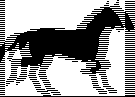
flipping interlace image (two full (!)-frames, one consisting of all odd lines, the other consisting of all even lines; half of all lines are filled with a black video-signal from external line-blanker video-processor) |
| Page Flipping | 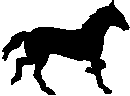
memory bank1 (page1) 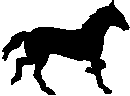
memory bank2 (page2) OR 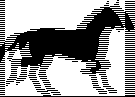
memory bank1 |
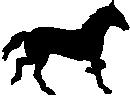
page-flipped (progressive scan) |
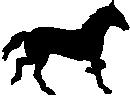
flipping full-res image |
| Sync Doubling
(sync doubler sits between VGA-card and monitor and doubles the vertical sync frequency) |
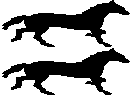
memory bank 1 example: 640x480 |
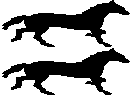
split screen (progressive scan) 640x480@60Hz |
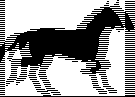
flipping interlace image 640x240@120Hz |
3D-Image formats and how they are displayed
- a line-by-line approach
The Retrace-signal brings the electron beam in the monitor tube
from the lower right corner back to the upper left corner.
In other words: a new frame is about to be "drawn".
| Alternate Line Image (Interlaced) | Standard
Mode
(Progressive-Scan) |
Interlace Mode | Page-Flipping
(line doubled) |
Line-Blanking
"synthetic" interlace (H3D, VR-Joy, EyeFX) |
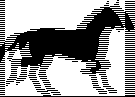
example: 10 line interlaced image odd-lines: half res right
image
|
1
2 3 4 5 6 7 8 9 10 Retrace (works for HMD's, no stereo vision with shutterglasses) |
1
3 5 7 9 Retrace + 1 line time gap 2 4 6 8 10 Retrace |
1
1 3 3 5 5 7 7 9 9 Retrace 2 2 4 4 6 6 8 8 10 10 Retrace |
1
2 black signal 3 4 black signal 5 6 black signal 7 8 black signal 9 10 black signal Retrace 1 black signal 2 3 black signal 4 5 black signal 6 7 black signal 8 9 black signal 10 Retrace |
| Above-Below Image | Standard Mode
(Progressive-Scan) |
Sync Doubling | ||
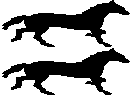
example: 10 line top-down image line 1-5 half res left image line 6-10 half res right image |
1
2 3 4 5 6 7 8 9 10 Retrace (no stereo vision) |
1
2 3 4 5 Retrace by external sync doubler 6 7 8 9 10 Retrace by VGA-card The refresh rate is doubled
in the process.
|
||
| Two Full-Res Images | Standard mode
(Progressive-Scan) |
Page-flipping full-res | ||
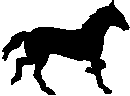
10 line full-res right image 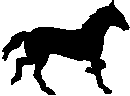
10 line full-res left image |
shows only one image at a time | 1
2 3 4 5 6 7 8 9 10 Retrace 11 12 13 14 15 16 17 18 19 20 Retrace (best quality!) |
PLEASE
NOTE:
1.) It's hard to tell
an interlaced and a page-flipped screen on the monitor apart with bare
eyes.
2.) Quite often an interleaved
image is displayed using page-flipping. The even lines are stored as one
page and the odd lines as the other page. Programs
like Nascar or Descent2 deliver an interleaved format, which is displayed
by interlace (3D-BIOS, VR-BIOS) or by page-flipping (LCD-BIOS) depending
on the driver used. LCD-BIOS & NuvFrag double the lines to avoid black
interleave lines, but the effective resolution stays the same (half-res
per eye).
I
hope it becomes all clearer now.
Page Flipping in full resolution yields the best image quality. Under Windows it requires a VGA-chipset specific driver.
Interlace is good for high resolution and/or high refresh rates, even on low- and midrange monitors, but needs a VGA-chipset specific driver.
Sync doubling doesn't require a driver for the flipping process.
The controller is more complex. The sync doubling method has some advantages.
It delivers high refresh and 100% compatibility to any graphics hardware.
The refresh rate is automatically doubled by the device. The two images
for the right/left eye only have to be displayed simultaneously as a split
screen. This works with any standard screen mode. The external box between
card and monitor does all the work. No drivers, nothing. Just software
which shows two images as split screen.
Interlace and Sync doubling have a drawback, compared
to full frame page flipping, however. The number of lines is divided
by 2. Each eye only get's half of the resolution. 640x480 results in less
than 640x240 per eye. On the other some page-flipping software uses half-resolution
also!
| Mr. Donald "LCD-BIOS" Sawdai on page-flipping and interlace techniques:
Page-Flipping There are 3 major ways to do page flipping. (1) Have 1 screen in video memory. After every refresh, copy the
other
(2) Have data for both L/R screens in video memory. Have software
change
(3) Have data for both L/R screens in video memory. Give the Start
Interlace Note that interlaced screen modes are actually a special case of
...the graphics card sends a vertical sync pulse
Line-Doubled Page-Flipping Technically, the term line-doubling means that the graphics card
Another way to achieve 640x240 is to create a new graphics mode.
The final way to achieve 640x240 is by using interlaced graphics
There are 2 disadvantages of line doubling. First, your refresh
rate
There is one big advantage of line doubling -- the screen looks better
Note that all VGA resolutions below 350 rows use line doubling. LCD-BIOS page |
It seems that serial and parallel port controllers are unable to work with Interlace. It's hard and sometimes even impossible to sync them. Only the VGA-cards Ram-DAC "knows" when a new Interlace-half-frame starts and it won't tell it to the rest of the system. To get Windows to work with page-flipping a rather complex piece of software is required. Examples are WinSPEX, ELSA Revelator and ASUS drivers.
HMD's doesn't need drivers for stereoscopic vision. They work using normal screen modes. The software just has to deliver an image of an appropriate format. For consumer HMD's this usually means an alternate line (interlace) image. That's the reason why those HMD titles work flawlessly on shutterglasses which support interlace. Just kick in interlace mode, activate glasses and off you go.
Graphical Introduction
| I highly recomment the animated
graphical introduction by Catalystto
the
3 main display techniques used for Shutterglasses The 3 techniques are:1) Interlace 2) Page Flipping 3) Sync Doubling Please keep in mind that an interlaced image (not to be confused with interlace mode) can be displayed using page-flipping technique using some software conversion. That's not shown in the Skylink animations. There's a new technique not discussed there: 4) Line Blanking - synthetic interlace |
I have to make one statement however. Skylink
claims that interlace and page-flipping deliver very poor refresh rates
and name 70 Hz. as a typical value. That's because Skylink wants to sell
sync-doubler devices. I like sync-doublers, but the refresh rates achievable
with interlace or page-flipping are much higher than 70 Hz.
I also recommend to download the StereoGraphics
Developers' Handbook and the CrystalEyes™
Software Development Kit Handbook in Acrobat format from the StereoGraphics
website. It's like getting two excellent books on Stereo3D principles
and programming for free.