Lenticular Print Software
Content
i-Art Foto3DPrint
review (July 2003)
i-Art i-Magic
Print V1.0 short review (Feb. 2000)
Lenticular Print
Software Comparison Chart
July 5, 2003

You know these plastic cards from cornflakes boxes and souvenir shops with 3D-images or little animations on it? They are called lenticular images.
Foto3DPrint by i-Art
Corporation is the easiest way ever to do your own lenticular prints.
The program features are reduced to a minimum. 3 easy steps and you are
done.
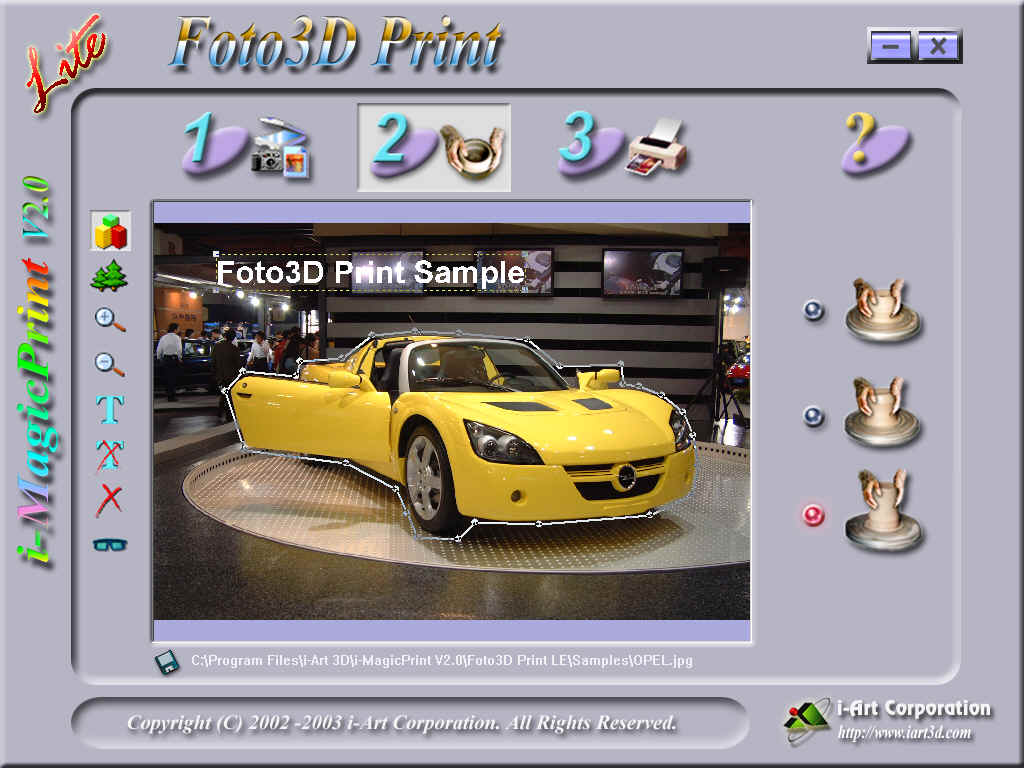
Foto3DPrint only accepts single, monoscopic-2D-images as input. It's not possible to trick the software into processing real stereo 3D pairs, or little animations or flipping images. So, basically Foto3DPrint is a 'fake3D' product. However in the little format and with the lenticular technology the images have almost the same 'feel' as lenticular prints from real stereo pairs.
There are only 3 layers of depth: background, foreground object and optional line of text.
The user loads up a 2D-image, draws the outline of the foreground object with the mouse, defines an optional text. The depth of the 3 layers can be defined seamlessly. The lenticular print can be printed with any color printer. That's it.

The package comes with 2 frames, which hold the printout and the lenticular-lens together, so you don't have to mess around with glue. Aligning the printout and the lens is the only tricky part. The idea is to put the images in the frame and allign them there. The large frame has openings on the back which are supposed to help alligning. Problem is the lens and the image stick together and can't be moved smoothly. I tried it with the sample printouts by i-Art and with my own printouts. Pretty difficult, but still easier than going to glue them together.
In the package there are two frames 15x10 and 10x7.5 cm as well as 3 lens grids: 15x10 cm portrait, 15x10 cm landscape and 10x7.5 landscape.
i-Art Foto3DPrint
Pro:
- extremely easy to use
- nice results within the limitations
of the small lenticular format, I almost took it for real 3D at first
- complete package
- no messing around with glue
Con:
- images difficult to allign with lens
grid
- no real stereo images
- only 3 layers of depth
- not much options and features
- USB-dongle copy protection
last update: July 5, 2003
| 3D-EASY SPACE
Home |
3D-EASY SPACE Standard | i-MagicPrint V2.0
Foto3DPrint Lite Edition |
i-MagicPrint Standard | i-MagicPrint Professional | Magic Interlacer Lite | Magic Interlacer Pro100 & Flashband Generator Pro100 | |
| Developer | New Art Illusion | New Art Illusion | i-Art Corporation | i-Art Corporation | i-Art Corporation | Promagic | Promagic |
| Latest version | 2.0 | 2.0 | 2.0 | 2.0 ? | 2.0 ? | ||
| Reviewed version (*) | 1.0 | n/a | 2.0 | 1.0 | n/a | n/a | n/a |
| Available language vers. | english, german | english, german | english, chinese | english | english | english | english |
| Suggested retail price | 45 EUR
30 EUR (software only) |
99 EUR
79 EUR (software only) |
50 USD | 99 USD | 589 USD | ||
| Input formats | 2D-images
3D-stereo-pairs |
2D-images
3D-stereo-pairs |
2D-image | 2D-images
3D-stereo-pairs |
2D-images
3D-stereo-pairs |
2D-images
3D-stereo-pairs |
2D-images
3D-stereo-pairs |
| Output formats | stereo image
animation flipping image anaglyph stereo image |
stereo image
animation flipping image anaglyph stereo image |
stereo image | stereo image
animation flipping image |
stereo image
animation flipping image |
stereo image
animation flipping image morph |
stereo image
animation flipping image morph |
| Output lines per inch | 10-50 lpi (seamless) | 10-75 lpi lens raster | 1-200 lpi lens raster | ||||
| Max. output size | 15x15 cm | 24x24 cm | 15x10 cm | 8" x 10" | |||
| Preview formats | anaglyph | anaglyph | shutter (sync-doubler) | anaglyph | anaglyph | ||
| max. image resolution | 1300x1300 | 1300x1300 | |||||
| max. print resolution | 2880 dpi | 2880 dpi | 720 dpi | ||||
| No. and format of lenticular lenses in starter kit | 1 x 15x10cm w. 30 lpi
2 x 15x10cm w. 40 lpi |
1 x 15x10cm w. 30 lpi
2 x 15x10cm w. 40 lpi 1 x 15x10cm w. 75 lpi |
1 x 10x7.5 cm
2 x 15x10 cm |
||||
| Bonding between lens and printout in starter kit | no frame or glue included | no frame or glue included | frame
2 frames included |
glue | glue, frame | ||
| Windows user interface | standard | standard | proprietary | proprietary | standard ? | ||
| special features | -anaglyph glasses included | -anaglyph glasses included
-advanced calibration -parallax barrier method support - |
-advanced calibration |
(*) technical specs given in this chart are for the latest version!