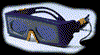
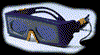
 |
 |


The SPEX require an external power source. The power adaptor comes
in a US (110V) and European (220V) version.
There might be a new 3D-SPEX version w/o external power and with pass-through
parallel port controller in the future.
The european version is distributed by
Paul Hooper
Vikay Distribution Europe Ltd., UK
+ 44 01276 686225
Fax: + 44 01276 686139
email: vkd@vikay.co.uk
Anubis/Typhoon
|
|

Most serial/parallel port shutterglasses systems
do not have a stereo reverse switch. In some programs this might cause
problems. Here's a way to switch the stereo orientation by software:
Switch eyes on LCDBios by changing the LCDCtrl:/AALLRROO
command.
Just swap the LL and RR numbers to reverse
stereo.
(Thanks to Don Sawdai and Gabor Laufer.)

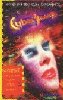

|
|
The glasses are very light and comfortable, but not that sturdy. They use pi-cell LC-panels which have a warm-up/cool-down phase when activated/deactivated. In this phase which lasts a few seconds the vision is impaired. While inactive the glasses are not clear, but colored like sunglasses. During operation they become more transparent. The pi-cells are said to be faster than "conventional" panels and give better contrast. I tested the 3D-SPEX and the 3D-Max glasses at up to 160 Hz. Both seem to do the job with the same accuracy. The 3D-Max glasses don't have the warm-up/cool-down phase and they're almost clear while inactive. I would prefer glasses with the LC-panels of the Max and the frame of the SPEX. All my friends prefer the SPEX for their comfort though.
Using a refresh utitlity like UNICENTER from the Scitech Display Doctor
package any refresh rate your monitor can handle is achievable.
Using a humble S3 Trio 64V+ chipset and a not so humble 86 kHz monitor
I reached 160 Hz in 640x480.
Some lo-res standard VGA programs, like Whiplash, doesn't react to
the refresh rate set with utilities like Scitech Display Doctor. In
that case the refresh rate is limited. (I reached 78 Hz with my S3
chip and /HRefresh - option. Without /HRefresh activated it's even worse).
Hi-Res VESA programs like Quake or Descent 2 run at up to 160 Hz and
look and feel wonderful.
|
|
The 3D-Spex comes with Slipstream 5000, Whiplash, Descent 2 OEM (8 levels,
the retail version has 30 levels), an image viewer and some 3D-pictures.
Slipstream and Whiplash stereo versions are not available in the shops
and there are no patches.
There are a few 1024x768 demo 3D-photos. That's the best thing I've
ever saw. Usually you get 1024x768 interleaved 3D-pix which results
in 1024x384 per eye. In the 1024x768 mode of stereo Quake two 1024x768
images are displayed and the monitor and VGA are stressed accordingly,
but the lines are just doubled by Nuvfrag. The real resolution is just
1024x384.
BTW I had to modify the slideshow to see the full 1024 resolution.
By default the pix are displayed in 640 and are supposed to be scrolled.
My 86kHz monitor delivers about 105 Hz at 1024 res. That's enough for a
trip to heaven.
|
|
LCD-BIOS /LPT1 /LCDCTL:FBFFFBFF /LOCKFLIP /HREFRESH
If the refresh rate is choosen with a utility like SDD5.3a /hrefresh isn't needed, but SDD not always takes effect.
Avoiding /lockflip increases game speed, but causes sync-error flicker. I recommend to always use it, unless you have a better idea.
NUVFRAG can be used to run any "alternate line" stereo software under DOS. Usually such software is designed for the 3D-Max or some HMD (i-glasses, VFX1, CyberMaxx).
The parameter "lock" should always be used to avoid sync problems.
Example:
NUVFRAG LOCK RUN:SSTEEL
If a program needs it's own parameters use quotation marks:
NUVFRAG LOCK RUN:"NASCAR -H"
NUVFRAG doesn't seem to work on other devices, because port and control
bits are fixed. I've heard NUVFRAG works with the parallel controller of
the Chinon Cybershades too, but the shades are out of production for quite
some time now and you'll hardly find them anywhere. There are more parallel
controllers out there, but they'll not neccessarily work with Nuvfrag,
due to different control bits.
WINSPEX works with Intel Pentium, Pentium Pro, Pentium II, AMD K5, K6,
but not on Cyrix/IBM 6x86 at the moment.


|
|
| Title | Comp | Driver | Comment |
| Comanche 3 - hacked LCD-BIOS mode | YES
(buggy!?!) |
LCD-BIOS | buggy on S3 and maybe other chipsets, the image jumps every now and then, visit my Comanche 3 page |
| Comanche 3 - standard stereo mode | YES
(buggy!?!) |
NuvFrag | buggy on S3 and maybe other chipsets, the image jumps every now and then, visit my Comanche 3 page |
| CyberBykes | YES | NuvFrag | choose a normal hi-res mode, avoid the CyberMaxx mode, press F12 for stereo mode. Visit the CyberBykes hint page. |
| Depth Dwellers | YES | LCD-BIOS | (Using the Cybershades bundle version.) |
| Descent 1 | YES | LCD-BIOS, NuvFrag | It works with most versions. In case you have a really old version and anything fails try NuFrag with -3dmaxlo option. |
| Descent 2 | YES | LCD-BIOS | Flawless! Wonderful! |
| Dig It! | NO | any | it was written for the Cybershades, which are quite similar to the SPEX, but I've heard it doesn't even run on the Cybershades |
| Duke Nukem Shareware (Woobo patch) | NOT TESTED, but I guess it won't work | ||
| Duke Nukem Retail (Woobo patch) | NOT TESTED, the retail version should work | ||
| Hexagon-Kartell | NOT TESTED, but there's a good chance it'll work using Nuvfrag | ||
| Hexen 2 | (NO) | NOT TESTED, it's a windows program, I very much doubt WinSPEX will be of any help here | |
| Hi-Octane | YES | LCD-BIOS | sync problems, you'll have to use /lockflip and /fastint to keep the errors low, this causes a considerable speed loss |
| Madspace (demo) - i-glasses, VFX1 mode | NO | NuvFrag | I guess it would work if only the program wouldn't
insist on headtracking support
|
| Madspace (demo) SimulEyes mode | NO | any | |
| Madspace
(demo) other modes |
YES
(buggy!?!) |
any | The best thing I saw (and heard of) is a splitscreen with one stereo
image intact.
Nuvision is working on a fix. |
| Magic Carpet | YES | LCD-BIOS | sync problems, you'll have to use /lockflip and /fastint to keep the errors low, this causes a considerable speed loss, I had to use S3vbe20 here also, no luck with SDD5.3a |
| Math Rescue | YES | LCD-BIOS | (Using the Cybershades bundle version.) |
| Nascar (hi-res) | YES | LCD-BIOS or NuvFrag | Everything's fine. |
| QPV 1.7c | YES | NuvFrag | QPV isn't a 3D-program, it's a good normal DOS image viewer. In conjunction with NuvFrag it can be used as an "Alternate Line Stereo Image Viewer". Other DOS image viewers should work as well. For "alternate page" images use NUVIEWER from the 3D-SPEX software package (*.bmp only). |
| Quake DOS 1.08 | YES | NuvFrag | 10percent speed loss through using "lock", without "lock": flicker! All screen modes work except for some 360 lines modes. Looks cool. Visit the Quake page. |
| Sento | NOT TESTED | ||
| Shattered Steel - i-glasses mode | YES | NuvFrag | Funny, the i-glasses mode works, the SimulEyes
not
Important: no 3D-effect? press ENTER during mission & type DEFAULTPARALLAX; for more commands click |
| Slipstream | YES | LCD-BIOS | I saw some minor graphic errors from time to time |
| Terminal Velocity - Cybermaxx mode | YES (buggy!?!) | NuvFrag | produces a split screen on S3 and some other chipsets, stereo image is correct though |
| VR-Slingshot | YES | LCD-BIOS | (Using the Cybershades bundle version.) |
| Wendy Models - 3D SimulEyes and Cyberboy mode | NO | any | |
| Wendy Models - 3D-Max mode | YES | NuvFrag | I'm stuck at low refresh with that one, because
it crashes if SDD is used, I recommend to use NuvFrag with a standard DOS
image viewer and watch the pix that way, that's more comfortable too.
Visit the Pix page for info on this title. |
| Whiplash | YES | LCD-BIOS | no refresh higher than 78 Hz, doesn't react to the SDD5.3a refresh utility (unicentr.exe) |
| Wolfenstein | YES | LCD-BIOS | (Using the Cybershades bundle version.) |
| Word Rescue | YES | LCD-BIOS | (Using the Cybershades bundle version.) |
| ZAR (3-level-demo) - SimulEyes mode | NO | any | |
| ZAR - other versions/modes | NOT TESTED |


|
|